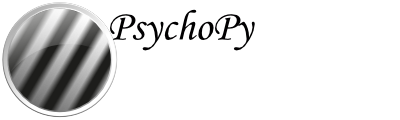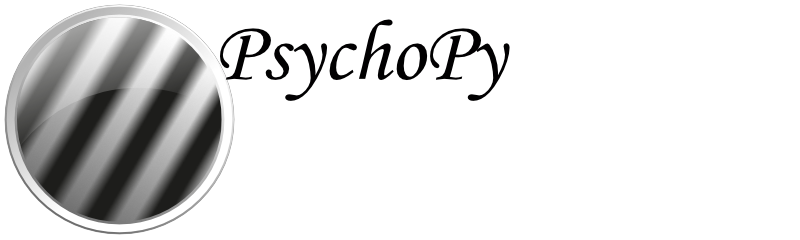4615: API key not found¶
Synopsis¶
If you’re receiving this alert, it means you have selected an audio transcriber which requires an API key to function but have not supplied an API key in preferences.
Details¶
Some audio transcribers work fine without a key, they’re just a publicly available Python or JavaScript function which runs using your own computer’s processing power, but others use algorithms which are either confidential or require huge amounts of processing power. This means that they need to be run on a server, often one which you’ve paid to access. If you have such a subscription, then your chosen transcription service will have provided you with an “API key” - this is a unique code, like a password, which tells their server who you are. If you are using such a transcription service within PsychoPy, then PsychoPy needs to be able to use your API key to request transcription.
PsychoPy versions affected¶
> 2021.2.0
Solutions¶
In PsychoPy, go to File -> Preferences -> General. Here you will find some preferences starting with transcrKey - in the one matching your choice of transcription service, copy and paste the API key you were given when you subscribed to that service.