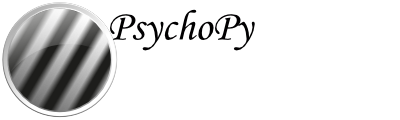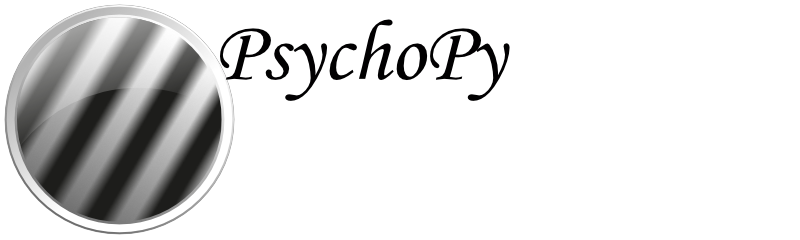#!/usr/bin/env python
# -*- coding: utf-8 -*-
"""A stimulus class for playing movies (mpeg, avi, etc...) in PsychoPy.
"""
# Part of the PsychoPy library
# Copyright (C) 2002-2018 Jonathan Peirce (C) 2019-2025 Open Science Tools Ltd.
# Distributed under the terms of the GNU General Public License (GPL).
__all__ = ['MovieStim']
import ctypes
import os.path
from pathlib import Path
import tempfile
import time
from psychopy import layout, prefs
from psychopy.tools.filetools import pathToString, defaultStim
from psychopy.visual.basevisual import (
BaseVisualStim, DraggingMixin, ContainerMixin, ColorMixin
)
from psychopy.constants import (
FINISHED, NOT_STARTED, PAUSED, PLAYING, STOPPED, SEEKING)
from psychopy import core
from .metadata import MovieMetadata, NULL_MOVIE_METADATA
from .frame import MovieFrame, NULL_MOVIE_FRAME_INFO
from psychopy import logging
import numpy as np
import pyglet
pyglet.options['debug_gl'] = False
GL = pyglet.gl
# threshold to stop reporting dropped frames
reportNDroppedFrames = 10
defaultTimeout = 5.0 # seconds
# constants for use with ffpyplayer
FFPYPLAYER_STATUS_EOF = 'eof'
FFPYPLAYER_STATUS_PAUSED = 'paused'
PREFERRED_VIDEO_LIB = 'ffpyplayer'
# Keep track of movie readers here. This is used to close all movie readers
# when the main thread exits. We identify movie readers by hashing the filename
# they are presently reading from.
_openMovieReaders = set()
# ------------------------------------------------------------------------------
# Classes
#
class MoviePlaybackError(Exception):
"""Exception raised when there is an error during movie playback."""
def __init__(self, message):
super().__init__(message)
self.message = message
def __str__(self):
return f"MoviePlaybackError: {self.message}"
class MovieFileNotFoundError(MoviePlaybackError):
"""Exception raised when a movie file is not found."""
def __init__(self, filename):
super().__init__(f"Movie file not found: {filename}")
self.filename = filename
def __str__(self):
return f"MovieFileNotFoundError: {self.filename} does not exist."
class MovieFileFormatError(MoviePlaybackError):
"""Exception raised when a movie file format is not supported."""
def __init__(self, filename):
super().__init__(f"Movie file format not supported: {filename}")
self.filename = filename
def __str__(self):
return f"MovieFileFormatError: {self.filename} is not a supported movie format."
class MovieAudioError(MoviePlaybackError):
"""Exception raised when there is an error with movie audio playback."""
def __init__(self, message):
super().__init__(message)
self.message = message
def __str__(self):
return f"MovieAudioError: {self.message}"
# ------------------------------------------------------------------------------
class MovieMetadata:
"""Class for storing metadata about a movie file.
This class is used to store metadata about a movie file. This includes
information about the video and audio tracks in the movie. Metadata is
extracted from the movie file when the movie reader is opened.
This class is not intended to be used directly by users. It is used
internally by the `MovieFileReader` class to store metadata about the movie
file being read.
Parameters
----------
filename : str
The name (or path) of the movie file to extract metadata from.
size : tuple
The size of the movie in pixels (width, height).
frameRate : float
The frame rate of the movie in frames per second.
duration : float
The duration of the movie in seconds.
colorFormat : str
The color format of the movie (e.g. 'rgb24', etc.).
audioTrack : AudioMetadata or None
The audio track metadata.
"""
__slots__ = (
'_filename', '_size', '_frameRate', '_duration', '_frameInterval',
'_colorFormat', '_audioTrack')
def __init__(self, filename, size, frameRate, duration, colorFormat,
audioTrack=None):
self._filename = filename
self._size = size
self._frameRate = frameRate
self._duration = duration
self._frameInterval = 1.0 / self._frameRate
if isinstance(colorFormat, bytes):
colorFormat = colorFormat.decode('utf-8')
self._colorFormat = colorFormat
# audio track metadata
self._audioTrack = audioTrack
def __repr__(self):
return (
f"MovieMetadata(filename={self.filename}, "
f"size={self.size}, "
f"frameRate={self.frameRate}, "
f"duration={self.duration})")
def __str__(self):
return (
f"MovieMetadata(filename={self.filename}, "
f"size={self.size}, "
f"frameRate={self.frameRate}, "
f"duration={self.duration})")
@property
def filename(self):
"""The name (path) of the movie file (`str`).
"""
return self._filename
@property
def size(self):
"""The size of the movie in pixels (`tuple`).
"""
return self._size
@property
def frameRate(self):
"""The frame rate of the movie in frames per second (`float`).
"""
return self._frameRate
@property
def frameInterval(self):
"""The interval between frames in the movie in seconds (`float`).
"""
return self._frameInterval
@property
def duration(self):
"""The duration of the movie in seconds (`float`).
"""
return self._duration
@property
def colorFormat(self):
"""The color format of the movie (`str`).
"""
return self._colorFormat
@property
def audioTrack(self):
"""The audio track metadata (`AudioMetadata` or `None`).
"""
return self._audioTrack
class MovieFileReader:
"""Read movie frames from file.
This class manages reading movie frames from a file or stream. The method
used to read the movie frames is determined by the `decoderLib` parameter.
Parameters
----------
filename : str
The name (or path) of the file to read the movie from.
decoderLib : str
The library to use to handle decoding the movie. The default is
'ffpyplayer'.
decoderOpts : dict or None
A dictionary of options to pass to the decoder. These option can be used
to control the quality of the movie, for example. The options depend on
the `decoderLib` in use. If `None`, the reader will use the default
options for the backend.
Notes
-----
* If `decoderLib='ffpyplayer'`, audio playback is handled externally by
SDL2. This means that audio playback is not synchronized with frame
presentation in PsychoPy. However, playback will not begin until the audio
track starts playing.
* Do not access private attributes or methods of this class directly since
doing so is not thread-safe. Use the public methods provided by this class
to interact with the movie reader.
"""
def __init__(self,
filename,
decoderLib='ffpyplayer',
decoderOpts=None):
self._filename = filename
self._decoderLib = decoderLib
self._decoderOpts = {} if decoderOpts is None else decoderOpts
# thread for the reader
self._player = None # player interface object
# movie information
self._metadata = None # metadata object
# store decoded video segmenets in memory
self._frameStore = []
# callbacks for video events
self._streamEOFCallback = None
# video segment format
# [{'video': videoFrame, 'audio': audioFrame, 'pts': pts}, ...]
def __hash__(self):
"""Use the absolute file path as the hash value since we only allow one
instance per file.
"""
return hash(os.path.abspath(self._filename))
def _clearFrameQueue(self):
"""Clear the frame queue in a thread-safe way.
"""
with self._frameQueue.mutex:
self._frameQueue.queue.clear()
@property
def decoderLib(self):
"""The library used to decode the movie (`str`).
"""
return self._decoderLib
@property
def frameSize(self):
"""The frame size of the movie in pixels (`tuple`).
This is only valid after calling `open()`. If not, the value is
`(-1, -1)`.
"""
return self._srcFrameSize
@property
def frameInterval(self):
"""The interval between frames in the movie in seconds (`float`).
This is only valid after calling `open()`. If not, the value is `-1`.
"""
return self._frameInterval
@property
def frameRate(self):
"""The frame rate of the movie in frames per second (`float`).
This is only valid after calling `open()`. If not, the value is `-1`.
"""
return self._frameRate
@property
def duration(self):
"""The duration of the movie in seconds (`float`).
This is only valid after calling `open()`. If not, the value is `-1`.
"""
return self._duration
@property
def volume(self):
"""The volume level of the movie player (`float`).
This is only valid after calling `open()`. If not, the value is `0.0`.
"""
if self._decoderLib == 'ffpyplayer':
return self._getVolumeFFPyPlayer()
else:
raise NotImplementedError(
'Volume control is not implemented for this decoder library.')
@volume.setter
def volume(self, value):
"""Set the volume level of the movie player (`float`).
This is only valid after calling `open()`. If not, the value is `0.0`.
"""
if self._decoderLib == 'ffpyplayer':
self._setVolumeFFPyPlayer(value)
else:
raise NotImplementedError(
'Volume control is not implemented for this decoder library.')
@property
def filename(self):
"""The name (path) of the movie file (`str`).
This cannot be changed after the reader has been opened.
"""
return self._filename
def load(self, filename):
"""Load a movie file.
This is an alias for `setMovie()` to synchronize naming with other video
classes around PsychoPy.
Parameters
----------
filename : str
The name (path) of the file to read the movie from.
"""
self.setMovie(filename)
def setMovie(self, filename):
"""Set the movie file to read from and open it.
If there is a movie file currently open, it will be closed before
opening the new movie file. Playback will be reset to the beginning of
the movie.
Parameters
----------
filename : str
The name (path) of the file to read the movie from.
"""
if self.isOpen:
self.close()
# check if the file exists and is readable
if not os.path.isfile(filename):
raise IOError('Movie file does not exist: {}'.format(filename))
self._filename = filename
self.open()
def getMetadata(self):
"""Get metadata about the movie file.
This function returns a `MovieMetadata` object containing metadata
about the movie file. This includes information about the video and audio
tracks in the movie. Metadata is extracted from the movie file when the
movie reader is opened.
Returns
-------
MovieMetadata
Movie metadata object. If no movie is loaded, return a
`NULL_MOVIE_METADATA` object instead of `None`. At a minimum,
ensure that fields `duration`, `size`, and `frameRate` are
populated if a valid movie is loaded.
"""
if self._metadata is None:
return NULL_MOVIE_METADATA
# raise ValueError('Movie metadata not available. Movie not open.')
return self._metadata
# --------------------------------------------------------------------------
# Backend-specific reader interface methods
#
# These methods are used to interface with the backend specified by the
# `decoderLib` parameter. The methods are not intended to be used directly
# by users. In the future, these will likely be moved into separate classes
# for each backend. Methods are suffixed with the backend name and are
# selected based on the `decoderLib` parameter inside public methods which
# relate to them (e.g. `open()` will call `_openFFPyPlayer()` if the backend
# is `ffpyplayer`).
#
# --------------------------------------------------------------------------
# FFPyPlayer specific methods
#
def _openFFPyPlayer(self):
"""Open a movie reader using FFPyPlayer.
This function opens the movie file and extracts metadata about the movie
file. Metadata will be accessible via the `getMetadata()` method.
"""
# import in the class too avoid hard dependency on ffpyplayer
try:
from ffpyplayer.player import MediaPlayer
except ImportError:
raise ImportError(
'The `ffpyplayer` library is required to read movie files with '
'`decoderLib=ffpyplayer`.')
logging.info("Opening movie file: {}".format(self._filename))
# Using sync to audio since it allows us to poll the player for frames
# any number of frames and allows the audio to be played at the correct
# rate if using the SDL2 interface
syncMode = 'audio'
# default options
defaultFFOpts = {
'paused': True,
'sync': syncMode, # always use audio sync
'an': False,
'volume': 0.0, # mute
'loop': 1, # number of replays (0=infinite, 1=once, 2=twice, etc.)
'infbuf': True
}
# merge user settings with defaults, user settings take precedence
defaultFFOpts.update(self._decoderOpts)
self._decoderOpts = defaultFFOpts
# create media player interface
self._player = MediaPlayer(
self._filename,
ff_opts=self._decoderOpts)
self._player.set_mute(True) # mute the player first
self._player.set_pause(False)
# Get metadata and 'warm-up' the player to ensure it is responsive
# before we start decoding frames.
# wait for valid metadata to be available
logging.debug("Waiting for movie metadata...")
startTime = time.time()
while time.time() - startTime < defaultTimeout: # 5 second timeout
movieMetadata = self._player.get_metadata()
# keep calling until we get a valid frame size
if movieMetadata['src_vid_size'] != (0, 0):
break
else:
raise RuntimeError(
'FFPyPlayer failed to extract metadata from the movie. Check '
'the movie file and decoder options.')
# warmup, takes a while before the video starts playing
startTime = time.time()
while time.time() - startTime < defaultTimeout: # 5 second timeout
frame, _ = self._player.get_frame()
if frame != None:
break
else:
raise RuntimeError(
'FFPyPlayer failed to start decoding the movie. Check the '
'movie file and decoder options.')
# go back to first frame
self._player.set_pause(True) # pause the player again
self._player.set_mute(False) # unmute the player
# seek to the beginning of the movie
self._player.seek(0.0, relative=False)
# compute frame rate and interval
numer, denom = movieMetadata['frame_rate']
frameRate = numer / denom
self._frameInterval = 1.0 / frameRate
# populate the metadata object with the movie metadata we got
self._metadata = MovieMetadata(
self._filename,
movieMetadata['src_vid_size'],
frameRate,
movieMetadata['duration'],
movieMetadata['src_pix_fmt'])
logging.debug("Movie metadata: {}".format(movieMetadata))
def _seekFFPyPlayer(self, reqPTS):
"""FFPyPlayer specific seek routine.
This is called by `seek()` when the `ffpyplayer` backend is in use.
Video decoding will be paused after calling this function.
Parameters
----------
reqPTS : float
The presentation timestamp (PTS) to seek to in seconds.
Returns
-------
float
The presentation timestamp (PTS) of the frame we landed on in
seconds.
"""
reqPTS = min(max(0.0, reqPTS), self._metadata.duration)
if self._player is None:
return
# clear the frame store
self._cleanUpFrameStore()
# seek to the desired PTS
self._player.seek(
reqPTS,
relative=False,
seek_by_bytes=False,
accurate=True)
return self._player.get_pts()
def _convertFrameToRGBFFPyPlayer(self, frame):
"""Convert a frame to RGB format.
This function converts a frame to RGB format. The frame is returned as
a Numpy array. The resulting array will be in the correct format to
upload to OpenGL as a texture.
Parameters
----------
frame : FFPyPlayer frame
The frame to convert.
Returns
-------
numpy.ndarray
The converted frame in RGB format.
"""
from ffpyplayer.pic import SWScale
if frame.get_pixel_format() == 'rgb24': # already converted
return frame
rgbImg = SWScale(
self._metadata.size[0], self._metadata.size[1], # width, height
frame.get_pixel_format(),
ofmt='rgb24').scale(frame)
return rgbImg
def _bufferFramesFFPyPlayer(self, start=0.0, end=None, units='seconds'):
"""Buffer frames from the movie file using FFPyPlayer.
Parameters
----------
start : float
The start time in seconds to buffer frames from.
end : float or int
The end time in seconds to buffer frames to. If `None`, the end
time is set to the duration of the movie. If `int`, the end time is
interpreted as a frame index.
units : str
The units to use for the start and end times. This can be 'seconds'
or 'frames'. If 'frames', the start and end times are interpreted as
frame indices.
"""
if self._player is None:
return
# check if we have a valid start time
if start < 0.0:
raise ValueError('Start time must be greater than or equal to 0.0.')
# check if we have a valid end time
if end is None:
end = self._metadata.duration
elif end < 0.0:
raise ValueError('End time must be greater than or equal to 0.0.')
# convert the start and end times to frame indices
if units == 'frames':
start = self._frameIndexToTimestamp(start)
end = self._frameIndexToTimestamp(end)
# seek to the start time
self._seekFFPyPlayer(start)
# buffer frames from the movie file
while True:
frame, status = self._player.get_frame()
if status == 'eof':
break
if frame is None:
break
img, curPts = frame
if curPts >= end:
break
if curPts >= start:
# convert the frame to RGB format
rgbImg = self._convertFrameToRGB(img)
self._frameStore.append((rgbImg, curPts, status))
def _getFrameFFPyPlayer(self, reqPTS=0.0):
"""Get a frame from the movie file using FFPyPlayer.
This method gets the desired frame from the movie file. If it has not
been decoded yet, this function will ensure the frame is decoded and
made available.
Parameters
----------
reqPTS : float
The presentation timestamp (PTS) of the frame to get in seconds.
This hints the reader to which frame to decode and return.
Returns
-------
tuple
Video data (`ndarray`), presentation timestamp (PTS), and status.
The status value may be backend specific.
"""
# check if we have a player object, return None if not
if self._player is None:
return None
# raise ValueError('Movie reader is not open. Cannot grab frame.')
# normalzie the PTS to be between 0 and the duration of the movie
reqPTS = min(max(0.0, reqPTS),
self._metadata.duration + self._metadata.frameInterval)
# check if we have the frame in the store
frame = self._getFrameFromStore(reqPTS)
if frame is not None:
return frame
while 1: # keep getting frames until we reach the desired PTS
frame, status = self._player.get_frame()
if status == 'eof':
if self._streamEOFCallback is not None:
self._streamEOFCallback()
self._cleanUpFrameStore()
break
elif status == 'paused':
break
if frame is None:
break
img, curPts = frame # extract frame information
# if we have gotten the frame we are looking for, return it
if curPts + self._metadata.frameInterval >= reqPTS:
self._frameStore.append(
(self._convertFrameToRGBFFPyPlayer(img), curPts, status))
break
toReturn = self._getFrameFromStore(reqPTS)
self._cleanUpFrameStore(reqPTS) # clean up the frame store
return toReturn
# --------------------------------------------------------------------------
# File I/O methods
#
def open(self):
"""Open the movie file for reading.
Calling this will open the movie file and extract metadata to determine
the frame rate, size, and duration of the movie.
"""
logging.debug("Using decoder library: {}".format(self._decoderLib))
if self._decoderLib == 'ffpyplayer':
self._openFFPyPlayer()
elif self._decoderLib == 'opencv':
self._openOpenCV()
else:
raise ValueError(
'Unknown decoder library: {}'.format(self._decoderLib))
# register the reader with the global list of open movie readers
if self in _openMovieReaders:
raise RuntimeError(
'Movie reader already open for file: {}'.format(self._filename))
self._playbackStatus = NOT_STARTED # reset playback status
_openMovieReaders.add(self)
@property
def isOpen(self):
"""Whether the movie file is open (`bool`).
If `True`, the movie file is open and frames can be read from it. If
`False`, the movie file is closed and no more frames can be read from
it.
"""
return self in _openMovieReaders
def close(self):
"""Close the movie file or stream.
This will unload the movie file and free any resources associated with
it.
"""
self._freePlayer() # free the player
# clear frames from store
self._cleanUpFrameStore()
self._metadata = None # clear metadata
# remove the reader from the global list of open movie readers
if self in _openMovieReaders:
_openMovieReaders.remove(self)
def _freePlayer(self):
"""Clean up the player.
This function closes the player and clears the player object. Do not
call this method directly while the player is still in use.
"""
if self._player is None:
return
if self._decoderLib == 'ffpyplayer':
self._player.set_mute(True) # mute the player
self._player.set_pause(True) # pause the player
self._player.close_player()
self._player = None
def _cleanUpFrameStore(self, keepAfterPTS=None):
"""Clean up the frame store.
This function is called when the movie reader is closed. It clears the
frame queue and the video segment buffer.
Parameters
----------
keepAfterPTS : float
The presentation timestamp (PTS) to keep in the frame store. All
frames before this PTS will be removed from the frame store. If
`None`, all frames will be removed from the frame store.
"""
if keepAfterPTS is None:
self._frameStore.clear()
return
for i, frame in enumerate(self._frameStore):
if frame[1] >= keepAfterPTS - self._metadata.frameInterval:
self._frameStore = self._frameStore[i:]
break
def _getFrameFromStore(self, reqPTS):
"""Get a frame from the store.
This function gets a frame from the store. The frame is returned as
a Numpy array. The resulting array will be in the correct format to
upload to OpenGL as a texture.
Parameters
----------
reqPTS : float
The presentation timestamp (PTS) of the frame to get in seconds.
Returns
-------
numpy.ndarray
The converted frame in RGB format.
"""
if self._frameStore is None:
return None
for img, pts, status in self._frameStore:
if pts <= reqPTS < pts + self._metadata.frameInterval:
return (img, pts, status)
return None # no frame found
def setStreamEOFCallback(self, callback):
"""Set a callback function to be called when the end of the movie is
reached.
Parameters
----------
callback : callable or None
The callback function to call when the end of the movie is reached.
The function should take no arguments. If `None`, no callback
function will be called.
"""
if callback is None:
self._streamEOFCallback = None
return
if not callable(callback):
raise ValueError('Callback must be a callable function.')
self._streamEOFCallback = callback
def _frameIndexToTimestamp(self, frameIndex):
"""Convert a frame index to a presentation timestamp (PTS).
This function converts a frame index to a presentation timestamp (PTS)
in seconds. The frame index is the index of the frame in the movie file.
Parameters
----------
frameIndex : int
The index of the frame in the movie file.
Returns
-------
float
The presentation timestamp (PTS) of the frame in seconds.
"""
return frameIndex * self._metadata.frameInterval
def _timestampToFrameIndex(self, pts):
"""Convert a presentation timestamp (PTS) to a frame index.
This function converts a presentation timestamp (PTS) in seconds to a
frame index. The frame index is the index of the frame in the movie
file.
Parameters
----------
pts : float
The presentation timestamp (PTS) of the frame in seconds.
Returns
-------
int
The index of the frame in the movie file.
"""
return int(pts / self._metadata.frameInterval)
def _restartFFPyPlayer(self):
"""Restart the FFPyPlayer decoder.
This function restarts the FFPyPlayer decoder. This is useful if the
decoder has stopped working or if the movie file has changed.
"""
self._seekFFPyPlayer(0.0) # seek to the beginning of the movie
def pause(self, state=True):
"""Pause the movie reader.
This function pauses the movie reader. If the movie reader is already
paused, this function does nothing. If the movie reader is not open,
this function raises a `ValueError`.
Parameters
----------
state : bool
If `True`, the movie reader is paused. If `False`, the movie reader
is not paused. The default is `True`.
"""
if self._player is None:
return
self._player.set_pause(bool(state))
def seek(self, pts):
"""Seek to a specific presentation timestamp (PTS) in the movie.
This function seeks to a specific presentation timestamp (PTS) in the
movie file. The decoder will begin decoding frames from the specified
PTS. If the PTS is outside the range of the movie, the decoder will seek
to the end of the movie.
Seeking blocks the main thread until the desired frame is found.
Parameters
----------
pts : float
The presentation timestamp (PTS) to seek to in seconds.
"""
if self._decoderLib == 'ffpyplayer':
self._seekFFPyPlayer(pts)
elif self._decoderLib == 'opencv': # rough in support for opencv
raise NotImplementedError(
'The `opencv` library is not supported for movie reading.')
else:
raise ValueError(
'Unknown decoder library: {}'.format(self._decoderLib))
def mute(self, state=True):
"""Mute the movie reader.
This function mutes the movie reader. If the movie reader is already
muted, this function does nothing. If the movie reader is not open,
this function raises a `ValueError`.
Parameters
----------
state : bool
If `True`, the movie reader is muted. If `False`, the movie reader
is not muted. The default is `True`.
"""
if self._player is None:
return
self._player.set_mute(bool(state))
@property
def memoryUsed(self):
"""Get the amount of memory used for cache.
Returns
-------
int
The amount of memory used by the movie reader in bytes.
"""
# sum of bytes used by video segments
totalFramesDecoded = len(self._frameStore)
pixelSize = 3 if 'rgb' in self._srcPixelFormat else 4
pixelCount = self._srcFrameSize[0] * self._srcFrameSize[1]
return totalFramesDecoded * pixelCount * pixelSize
def getFrame(self, pts=0.0):
"""Get a frame from the movie file at the specified presentation
timestamp.
Parameters
----------
pts : float or None
The presentation timestamp (PTS) of the frame to get in seconds.
Timestamps can be as precise as six decimal places.
dropFrame : bool
If `True`, the frame is dropped if it is not available, and the
most recent frame will be returned immediately. If `False`, the
function will block until the desired frame is returned.
Returns
-------
tuple
Video data.
"""
if self._decoderLib == 'ffpyplayer':
return self._getFrameFFPyPlayer(pts)
def getSubtitle(self):
"""Get the subtitle from the movie file.
This function returns the subtitle from the movie file. The subtitle is
returned as a string. If no subtitle is available, this function returns
`None`.
Returns
-------
str or None
The subtitle from the movie file. If no subtitle is available, this
function returns `None`.
"""
if self._player is None:
return ''
#raise ValueError('Movie reader is not open. Cannot get subtitle.')
return ''
def _getVolumeFFPyPlayer(self):
"""Get the volume of the movie player using the ffpyplayer library.
Returns
-------
float
The volume level of the movie player, between 0.0 (mute) and 1.0 (full volume).
"""
if self._player is None:
return 0.0
return self._player.get_volume()
def _setVolumeFFPyPlayer(self, volume):
"""Set the volume of the movie player using the ffpyplayer library.
Parameters
----------
volume : float
The volume level to set, between 0.0 (mute) and 1.0 (full volume).
"""
if self._player is None:
return
self._player.set_volume(volume)
def setVolume(self, volume):
"""Set the volume of the movie player.
Parameters
----------
volume : float
The volume level to set, between 0.0 (mute) and 1.0 (full volume).
"""
if self._player is None:
return
volume = min(1.0, max(0.0, float(volume)))
logging.debug("Setting movie volume to: {}".format(volume))
if self._decoderLib == 'ffpyplayer':
self._setVolumeFFPyPlayer(volume)
else:
raise NotImplementedError(
'Volume control is not implemented for this decoder library.')
def __del__(self):
"""Close the movie file when the object is deleted.
"""
self.close()
[docs]
class MovieStim(BaseVisualStim, DraggingMixin, ColorMixin, ContainerMixin):
"""Class for presenting movie clips as stimuli.
This class is used to present movie clips loaded from file as stimuli in
PsychoPy. Movies will play at the their native frame rate regardless of the
refresh rate of the display.
Parameters
----------
win : :class:`~psychopy.visual.Window`
Window the video is being drawn to.
filename : str
Name of the file or stream URL to play. If an empty string, no file will
be loaded on initialization but can be set later.
movieLib : str or None
Library to use for video decoding. By default, the 'preferred' library
by PsychoPy developers is used. Default is `'ffpyplayer'`. An alert is
raised if you are not using the preferred player.
audioLib : str or None
Library to use for audio decoding. If `movieLib` is `'ffpyplayer'`
then this must be `'sdl2'` for audio playback. If `None`, the
default audio library for the `movieLib` will be used (this will be
`'sdl2'` for `movieLib='ffpyplayer'`).
units : str
Units to use when sizing the video frame on the window, affects how
`size` is interpreted.
size : ArrayLike or None
Size of the video frame on the window in `units`. If `None`, the native
size of the video will be used.
draggable : bool
Can this stimulus be dragged by a mouse click?
flipVert : bool
If `True` then the movie will be top-bottom flipped.
flipHoriz : bool
If `True` then the movie will be right-left flipped.
volume : int or float
If specifying an `int` the nominal level is 100, and 0 is silence. If a
`float`, values between 0 and 1 may be used.
loop : bool
Whether to start the movie over from the beginning if draw is called and
the movie is done. Default is `False`.
autoStart : bool
Automatically begin playback of the video when `flip()` is called.
Notes
-----
* Precise audio and visual syncronization is not guaranteed when using
the `ffpyplayer` library for video playback. If you require precise
synchronization, consider extracting the audio from the movie file and
playing it separately using the `sound.Sound` class instead.
"""
def __init__(self,
win,
filename="",
movieLib=u'ffpyplayer',
audioLib=None,
units='pix',
size=None,
pos=(0.0, 0.0),
ori=0.0,
anchor="center",
draggable=False,
flipVert=False,
flipHoriz=False,
color=(1.0, 1.0, 1.0), # remove?
colorSpace='rgb',
opacity=1.0,
contrast=1,
volume=1.0,
name='',
loop=False,
autoLog=True,
depth=0.0,
noAudio=False,
interpolate=True,
autoStart=True):
# what local vars are defined (these are the init params) for use
self._initParams = dir()
self._initParams.remove('self')
super(MovieStim, self).__init__(
win, units=units, name=name, autoLog=False)
# drawing stuff
self.draggable = draggable
self.flipVert = flipVert
self.flipHoriz = flipHoriz
self.pos = pos
self.ori = ori
self.size = size
self.depth = depth
self.anchor = anchor
self.colorSpace = colorSpace
self.color = color
self.opacity = opacity
# playback stuff
self._movieLib = movieLib
self._decoderOpts = {}
self._player = None # player interface object
self._filename = pathToString(filename)
self._volume = volume
self._noAudio = noAudio # cannot be changed
self._loop = loop
self._loopCount = 0 # number of times the movie has looped
self._recentFrame = None
self._autoStart = autoStart
self._isLoaded = False
self._pts = 0.0
self._movieTime = 0.0 # current movie position in seconds
self._lastFrameAbsTime = -1.0 # absolute time of the last frame
# internal status flags for keeping track of the playback state
self._playbackStatus = NOT_STARTED
self._wasPaused = False # was the movie paused?
# audio stuff
if audioLib is None and self._movieLib == 'ffpyplayer':
self._audioLib = 'sdl2'
self._noAudio = False # use SDL2 for audio playback
else:
self._audioLib = audioLib
self._noAudio = True # no audio if using a different library
# warn the user if they are using the SDL2 audio library that precise
# A/V sync is not supported
if self._audioLib == 'sdl2':
logging.warning(
'Using `sdl2` for audio playback via `ffpyplayer`. This is not '
'recommended for applications requiring precise audio-visual '
'synchronization.')
else:
raise MovieAudioError(
"Movie audio playback is only supported with the 'sdl2' library "
"at this time.")
# audio playback configuration
self._audioConfig = {}
self._audioTempFile = None # audio extracted from the movie
self._audioSamples = [] # audio samples from the movie
self._audioReader = None # audio reader object
self._audioSampleRate = 44100 # audio sample rate
self._audioChannels = 2 # number of audio channels
# OpenGL data
self.interpolate = interpolate
self._texFilterNeedsUpdate = True
self._metadata = NULL_MOVIE_METADATA
self._pixbuffId = GL.GLuint(0)
self._textureId = GL.GLuint(0)
# load a file if provided, otherwise the user must call `setMovie()`
self._filename = pathToString(filename)
if self._filename: # load a movie if provided
self.loadMovie(self._filename)
self.autoLog = autoLog
@property
def size(self):
return BaseVisualStim.size.fget(self)
@size.setter
def size(self, value):
# store requested size
self._requestedSize = value
# if player isn't initialsied yet, do no more
if not self._hasPlayer:
return
# duplicate if necessary
if isinstance(value, (float, int)):
value = [value, value]
# make sure value is a list so we can assign indices
if isinstance(value, tuple):
value = [val for val in value]
# handle aspect ratio
if value[0] is None and value[1] is None:
# if both values are none, use original size
value = layout.Size(self.frameSize, units="pix", win=self.win)
elif value[0] is None:
# if width is None, use height and maintain aspect ratio
value[0] = (self.frameSize[0] / self.frameSize[1]) * value[1]
elif value[1] is None:
# if height is None, use width and maintain aspect ratio
value[1] = (self.frameSize[1] / self.frameSize[0]) * value[0]
# set as normal
BaseVisualStim.size.fset(self, value)
@property
def filename(self):
"""File name for the loaded video (`str`)."""
return self._filename
@filename.setter
def filename(self, value):
self.loadMovie(value)
[docs]
def setMovie(self, value):
if self._isLoaded:
self.unload()
self.loadMovie(value)
@property
def autoStart(self):
"""Start playback when `.draw()` is called (`bool`)."""
return self._autoStart
@autoStart.setter
def autoStart(self, value):
self._autoStart = bool(value)
@property
def frameRate(self):
"""Frame rate of the movie in Hertz (`float`).
"""
return self._player.metadata.frameRate
@property
def loop(self):
"""Whether the movie will loop when it reaches the end (`bool`).
If `True`, the movie will start over from the beginning when it reaches
the end. If `False`, the movie will stop at the end.
"""
return self._loop
@loop.setter
def loop(self, value):
"""Set whether the movie will loop when it reaches the end.
Parameters
----------
value : bool
If `True`, the movie will loop when it reaches the end. If `False`,
the movie will stop at the end.
"""
self._loop = bool(value)
@property
def loopCount(self):
"""Number of times the movie has looped (`int`).
"""
return self._player.loopCount if self._hasPlayer else 0
@property
def _hasPlayer(self):
"""`True` if a media player instance is started.
"""
# use this property to check if the player instance is started in
# methods which require it
return hasattr(self, "_player") and self._player is not None
# --------------------------------------------------------------------------
# Movie file handlers
#
[docs]
def _setFileName(self, filename):
"""Set the file name of the movie.
This function sets the file name of the movie. The file name is used
to load the movie from disk. If the file name is not set, the movie
will not be loaded.
Parameters
----------
filename : str
The file name of the movie.
"""
# If given `default.mp4`, sub in full path
if isinstance(filename, str):
# alias default names (so it always points to default.png)
if filename in defaultStim:
filename = Path(prefs.paths['assets']) / defaultStim[filename]
# check if the file has can be loaded
if not os.path.isfile(filename):
raise MovieFileNotFoundError(
"Cannot open movie file `{}`".format(filename))
else:
# If given a recording component, use its last clip
if hasattr(filename, "lastClip"):
filename = filename.lastClip
self._filename = os.path.abspath(str(filename))
[docs]
def loadMovie(self, filename):
"""Load a movie file from disk.
Parameters
----------
filename : str
Path to movie file. Must be a format that FFMPEG supports.
"""
# Set the movie file name, this handles normalizing the path and
# checking if the file exists.
self._setFileName(filename)
# Time opening the movie file
t0 = time.time() # time it
logging.debug(
"Opening movie file: {}".format(self._filename))
# Extact the audio track so we can read samples from it. This needs to
# be done before the movie is opened by the player to avoid file access
# issues. The audio track is extracted to a temporary file which is
# deleted when the movie is closed.
disableAudio = False
if not self._noAudio and self._audioLib not in ('sdl', 'sdl2'):
# if using SDL, playback is handled by the ffpyplayer library so we
# don't need to extract the audio track or setup the audio stream
self._extractAudioTrack()
disableAudio = True
self._decoderOpts['an'] = disableAudio
# Setup looping if the user has requested it. This is done by setting the
# `loop` option in the decoder options so FFMPEG will loop the movie
# automatically when it reaches the end. The loop count is reset to 0.
self._decoderOpts['loop'] = 0 if self._loop else 1
self._loopCount = 0 # reset loop count
# Create the movie player interface, this is what decodes movie frames
# in the background. We disable audio playback since we are using the
# our own audio library for playback.
self._player = MovieFileReader(
filename=self._filename,
decoderLib=self._movieLib,
decoderOpts=self._decoderOpts)
# Open the player, this will get metadata about the movie and start
# decoding frames in the background.
self._player.open()
logging.debug(
"Movie file opened in {:.2f} seconds".format(
time.time() - t0))
# Setup the OpenGL buffers for the movie frames. The sizes of the
# buffers are determined by the size of the movie frames obtained from
# the player.
self._freeTextureBuffers() # free buffers (if any) before creating a new one
self._setupTextureBuffers()
# update size in case frame size has changed
self.size = self._requestedSize
# reset movie state and timekeeping variables
self._playbackStatus = NOT_STARTED # reset playback status
self._pts = 0.0 # reset presentation timestamp
self._movieTime = 0.0 # reset movie time
self._isLoaded = True
# set the volume to previous
self.volume = self._volume
[docs]
def _setupAudioStream(self):
"""Setup the audio stream for the movie.
"""
# todo - handle setting up the audio library stream
if self._noAudio or self._audioLib in ('sdl', 'sdl2'):
return
[docs]
def _pushAudioSamples(self):
"""Push audio samples to the audio buffer.
"""
# todo - implement this
if self._noAudio or self._audioLib in ('sdl', 'sdl2'):
return
[docs]
def load(self, filename):
"""Load a movie file from disk (alias of `setMovie`).
Parameters
----------
filename : str
Path to movie file. Must be a format that FFMPEG supports.
"""
self.setMovie(filename=filename)
[docs]
def unload(self, log=True):
"""Stop and unload the movie.
Parameters
----------
log : bool
Log this event.
"""
if self._isLoaded:
self._player.close()
self._freeTextureBuffers() # free buffer before creating a new one
self._isLoaded = False
# --------------------------------------------------------------------------
# Time and frame management
#
[docs]
def _updateMoviePos(self):
"""Update the movie position.
This function updates the movie position. The movie position is the
presentation timestamp (PTS) of the current frame. The PTS is updated
when the movie is played or paused.
"""
# todo - use 'geFutureFlipTime' to get the time of the next flip to align
# the movie with the flip time
now = core.getTime()
# if self._playbackStatus == SEEKING:
# self._lastFrameAbsTime = now
# # if we are seeking, the movie time is not updated until done
# return
if self._playbackStatus == PLAYING:
# check if were at the end of the movie
if self._movieTime < self.duration:
# determine the current movie time
self._movieTime = min(
self._movieTime + (now - self._lastFrameAbsTime),
self.duration)
else:
if self._loop:
# if looping, reset the movie time to 0
self._loopCount += 1 # increment loop count
self._movieTime = 0.0
else:
# if not looping, stop playback
self._player.pause(True)
self._movieTime = self.duration # set to end of movie
self._playbackStatus = FINISHED # indicate movie is done
elif self._playbackStatus == NOT_STARTED:
self._movieTime = 0.0 # reset movie time to 0
# if paused, the movie time does not advance but we still need to
# update the last frame time
self._lastFrameAbsTime = now # always updates
# --------------------------------------------------------------------------
# Drawing and rendering
#
@property
def frameTexture(self):
"""Texture ID for the current video frame (`GLuint`). You can use this
as a video texture. However, you must periodically call
`updateVideoFrame` to keep this up to date.
"""
return self._textureId
[docs]
def updateVideoFrame(self):
"""Update the present video frame. The next call to `draw()` will make
the retrieved frame appear.
Returns
-------
bool
If `True`, the video texture has been updated and the frame index is
advanced by one. If `False`, the last frame should be kept
on-screen.
"""
# get the current movie frame for the video time
self._updateMoviePos() # update the movie position
frameData = self._player.getFrame(self._movieTime)
if frameData is None: # handle frame not available by showing last frame
# if self._playbackStatus == PLAYING: # something went wrong
# self._playbackStatus = SEEKING
return False
frameImage, pts, _ = frameData
# check if we are seeking
# if self._playbackStatus == SEEKING:
# if self._wasPaused:
# self._playbackStatus = PAUSED
# else:
# self._playbackStatus = PLAYING
if frameImage is not None:
# suggested by Alex Forrence (aforren1) originally in PR #6439 to use memoryview
videoBuffer = frameImage.to_memoryview()[0].memview
videoFrameArray = np.frombuffer(videoBuffer, dtype=np.uint8)
self._recentFrame = videoFrameArray # most recent frame
else:
self._recentFrame = None
self._pts = pts # store the current PTS of the frame we got
return True
[docs]
def _freeTextureBuffers(self):
"""Free texture and pixel buffers. Call this when tearing down this
class or if a movie is stopped.
"""
try:
# delete buffers and textures if previously created
if self._pixbuffId.value > 0:
GL.glDeleteBuffers(1, self._pixbuffId)
self._pixbuffId = GL.GLuint()
# delete the old texture if present
if self._textureId.value > 0:
GL.glDeleteTextures(1, self._textureId)
self._textureId = GL.GLuint()
except Exception: # can happen when unloading or shutting down
pass
[docs]
def _setupTextureBuffers(self):
"""Setup texture buffers which hold frame data. This creates a 2D
RGB texture and pixel buffer. The pixel buffer serves as the store for
texture color data. Each frame, the pixel buffer memory is mapped and
frame data is copied over to the GPU from the decoder.
This is called every time a video file is loaded. The
`_freeTextureBuffers` method is called in this routine prior to creating
new buffers, so it's safe to call this right after loading a new movie
without having to `_freeTextureBuffers` first.
"""
# get the size of the movie frame and compute the buffer size
vidWidth, vidHeight = self._player.getMetadata().size
nBufferBytes = vidWidth * vidHeight * 3
# Create the pixel buffer object which will serve as the texture memory
# store. Pixel data will be copied to this buffer each frame.
GL.glGenBuffers(1, ctypes.byref(self._pixbuffId))
GL.glBindBuffer(GL.GL_PIXEL_UNPACK_BUFFER, self._pixbuffId)
GL.glBufferData(
GL.GL_PIXEL_UNPACK_BUFFER,
nBufferBytes * ctypes.sizeof(GL.GLubyte),
None,
GL.GL_STREAM_DRAW) # one-way app -> GL
GL.glBindBuffer(GL.GL_PIXEL_UNPACK_BUFFER, 0)
# Create a texture which will hold the data streamed to the pixel
# buffer. Only one texture needs to be allocated.
GL.glEnable(GL.GL_TEXTURE_2D)
GL.glGenTextures(1, ctypes.byref(self._textureId))
GL.glBindTexture(GL.GL_TEXTURE_2D, self._textureId)
GL.glTexImage2D(
GL.GL_TEXTURE_2D,
0,
GL.GL_RGB8,
vidWidth, vidHeight, # frame dims in pixels
0,
GL.GL_RGB,
GL.GL_UNSIGNED_BYTE,
None)
# setup texture filtering
if self.interpolate:
texFilter = GL.GL_LINEAR
else:
texFilter = GL.GL_NEAREST
GL.glTexParameteri(
GL.GL_TEXTURE_2D,
GL.GL_TEXTURE_MAG_FILTER,
texFilter)
GL.glTexParameteri(
GL.GL_TEXTURE_2D,
GL.GL_TEXTURE_MIN_FILTER,
texFilter)
GL.glTexParameteri(GL.GL_TEXTURE_2D, GL.GL_TEXTURE_WRAP_S, GL.GL_CLAMP)
GL.glTexParameteri(GL.GL_TEXTURE_2D, GL.GL_TEXTURE_WRAP_T, GL.GL_CLAMP)
GL.glBindTexture(GL.GL_TEXTURE_2D, 0)
GL.glDisable(GL.GL_TEXTURE_2D)
GL.glFlush() # make sure all buffers are ready
[docs]
def _pixelTransfer(self):
"""Copy pixel data from video frame to texture.
This is called when a new frame is available. The pixel data is copied
from the video frame to the texture store on the GPU.
"""
# get the size of the movie frame and compute the buffer size
vidWidth, vidHeight = self._player.getMetadata().size
nBufferBytes = vidWidth * vidHeight * 3
# bind pixel unpack buffer
GL.glBindBuffer(GL.GL_PIXEL_UNPACK_BUFFER, self._pixbuffId)
# Free last storage buffer before mapping and writing new frame
# data. This allows the GPU to process the extant buffer in VRAM
# uploaded last cycle without being stalled by the CPU accessing it.
GL.glBufferData(
GL.GL_PIXEL_UNPACK_BUFFER,
nBufferBytes * ctypes.sizeof(GL.GLubyte),
None,
GL.GL_STREAM_DRAW)
# Map the buffer to client memory, `GL_WRITE_ONLY` to tell the
# driver to optimize for a one-way write operation if it can.
bufferPtr = GL.glMapBuffer(
GL.GL_PIXEL_UNPACK_BUFFER,
GL.GL_WRITE_ONLY)
# copy the frame data to the buffer
ctypes.memmove(bufferPtr,
self._recentFrame.ctypes.data,
nBufferBytes)
# Very important that we unmap the buffer data after copying, but
# keep the buffer bound for setting the texture.
GL.glUnmapBuffer(GL.GL_PIXEL_UNPACK_BUFFER)
# bind the texture in OpenGL
GL.glEnable(GL.GL_TEXTURE_2D)
GL.glActiveTexture(GL.GL_TEXTURE0)
GL.glBindTexture(GL.GL_TEXTURE_2D, self._textureId)
# copy the PBO to the texture
GL.glTexSubImage2D(
GL.GL_TEXTURE_2D, 0, 0, 0,
vidWidth, vidHeight,
GL.GL_RGB,
GL.GL_UNSIGNED_BYTE,
0) # point to the presently bound buffer
# update texture filtering only if needed
if self._texFilterNeedsUpdate:
if self.interpolate:
texFilter = GL.GL_LINEAR
else:
texFilter = GL.GL_NEAREST
GL.glTexParameteri(
GL.GL_TEXTURE_2D,
GL.GL_TEXTURE_MAG_FILTER,
texFilter)
GL.glTexParameteri(
GL.GL_TEXTURE_2D,
GL.GL_TEXTURE_MIN_FILTER,
texFilter)
self._texFilterNeedsUpdate = False
# important to unbind the PBO
GL.glBindBuffer(GL.GL_PIXEL_UNPACK_BUFFER, 0)
GL.glBindTexture(GL.GL_TEXTURE_2D, 0)
GL.glDisable(GL.GL_TEXTURE_2D)
[docs]
def _drawRectangle(self):
"""Draw the video frame to the window.
This is called by the `draw()` method to blit the video to the display
window. The dimensions of the video are set by the `size` parameter.
"""
# make sure that textures are on and GL_TEXTURE0 is active
GL.glEnable(GL.GL_TEXTURE_2D)
GL.glActiveTexture(GL.GL_TEXTURE0)
# sets opacity (1, 1, 1 = RGB placeholder)
GL.glColor4f(1, 1, 1, self.opacity)
GL.glPushMatrix()
self.win.setScale('pix')
# move to centre of stimulus and rotate
vertsPix = self.verticesPix
array = (GL.GLfloat * 32)(
1, 1, # texture coords
vertsPix[0, 0], vertsPix[0, 1], 0., # vertex
0, 1,
vertsPix[1, 0], vertsPix[1, 1], 0.,
0, 0,
vertsPix[2, 0], vertsPix[2, 1], 0.,
1, 0,
vertsPix[3, 0], vertsPix[3, 1], 0.,
)
GL.glPushAttrib(GL.GL_ENABLE_BIT)
GL.glActiveTexture(GL.GL_TEXTURE0)
GL.glBindTexture(GL.GL_TEXTURE_2D, self._textureId)
GL.glPushClientAttrib(GL.GL_CLIENT_VERTEX_ARRAY_BIT)
# 2D texture array, 3D vertex array
GL.glInterleavedArrays(GL.GL_T2F_V3F, 0, array)
GL.glDrawArrays(GL.GL_QUADS, 0, 4)
GL.glPopClientAttrib()
GL.glPopAttrib()
GL.glPopMatrix()
GL.glBindTexture(GL.GL_TEXTURE_2D, 0)
GL.glDisable(GL.GL_TEXTURE_2D)
[docs]
def _drawThrobber(self):
"""Draw a throbber to indicate that the movie is loading or seeking.
"""
# todo - implement this
pass
[docs]
def draw(self, win=None):
"""Draw the current frame to a particular window.
The current position in the movie will be determined automatically. This
method should be called on every frame that the movie is meant to
appear. If `.autoStart==True` the video will begin playing when this is
called.
Parameters
----------
win : :class:`~psychopy.visual.Window` or `None`
Window the video is being drawn to. If `None`, the window specified
at initialization will be used instead.
Returns
-------
bool
`True` if the frame was updated this draw call.
"""
self._selectWindow(self.win if win is None else win)
# handle autoplay
if self._autoStart and self.isNotStarted:
self.play()
# update the video frame and draw it to a quad
if self.updateVideoFrame():
self._pixelTransfer()
self._drawRectangle() # draw the texture to the target window
# if self._playbackStatus == SEEKING:
# self._drawThrobber()
return True
# --------------------------------------------------------------------------
# Video playback controls and status
#
@property
def isPlaying(self):
"""`True` if the video is presently playing (`bool`).
"""
return self._playbackStatus == PLAYING
@property
def isNotStarted(self):
"""`True` if the video may not have started yet (`bool`). This status is
given after a video is loaded and play has yet to be called.
"""
return self._playbackStatus == NOT_STARTED
@property
def isStopped(self):
"""`True` if the video is stopped (`bool`). It will resume from the
beginning if `play()` is called.
"""
return self._playbackStatus == STOPPED
@property
def isPaused(self):
"""`True` if the video is presently paused (`bool`).
"""
return self._playbackStatus == PAUSED
@property
def isFinished(self):
"""`True` if the video is finished (`bool`). Reports the same status as
`isStopped` if the video is stopped.
"""
return self._playbackStatus == FINISHED
@property
def movieTime(self):
"""Current movie time in seconds (`float`). This is the time since the
movie started playing. If the movie is paused, this time will not
advance.
"""
return self._movieTime
[docs]
def play(self, log=True):
"""Start or continue a paused movie from current position.
Parameters
----------
log : bool
Log the play event.
"""
if self._player is None:
return
if self._playbackStatus == PLAYING:
return # nop
if not self._noAudio:
if self._audioLib == 'sdl2':
self._player.mute(False)
self._player.setVolume(self._volume)
self._player.pause(False) # start the player
self._playbackStatus = PLAYING
self._wasPaused = False # reset the paused flag
self._lastFrameAbsTime = core.getTime() # get the current time
if log:
logging.info(
"Movie playback {} started at {:.2f} seconds".format(
self._filename, self._movieTime))
[docs]
def pause(self, log=True):
"""Pause the current point in the movie. The image of the last frame
will persist on-screen until `play()` or `stop()` are called.
Parameters
----------
log : bool
Log this event.
"""
if not self._noAudio:
if self._audioLib == 'sdl2':
self._player.mute(True)
self._player.pause()
self._wasPaused = True # set the paused flag
self._playbackStatus = PAUSED
if log:
logging.info("Movie {} paused at position {:.2f} seconds".format(
self._filename, self._movieTime))
[docs]
def toggle(self, log=True):
"""Switch between playing and pausing the movie. If the movie is playing,
this function will pause it. If the movie is paused, this function will
begin playback from the current position.
Parameters
----------
log : bool
Log this event.
"""
if self.isPlaying:
self.pause()
else:
self.play()
[docs]
def stop(self, log=True):
"""Stop the current point in the movie (sound will stop, current frame
will not advance and remain on-screen). Once stopped the movie can be
restarted from the beginning by calling `play()`.
Note that this method will fully unload the movie and reset the
player instance. If you want to reset the movie without unloading it,
use `seek(0.0)` instead.
Parameters
----------
log : bool
Log this event.
"""
# stop should reset the video to the start and pause
if self._player is None:
return # nothing to stop
if log:
logging.debug("Stopping movie: {}".format(self._filename))
self._player.close() # close the player
self.loadMovie(self._filename) # reload the movie
self._playbackStatus = NOT_STARTED
if log:
logging.info("Movie stopped: {}".format(self._filename))
[docs]
def seek(self, timestamp, log=True):
"""Seek to a particular timestamp in the movie.
Parameters
----------
timestamp : float
Time in seconds.
log : bool
Log this event.
"""
if self._playbackStatus == PLAYING:
self._wasPaused = False
elif self._playbackStatus == PAUSED:
self._wasPaused = True
# self._playbackStatus = SEEKING
self._movieTime = timestamp
# self._player.pause(True) # pause the player
self._player.seek(self._movieTime)
# self._pts = self._movieTime # store the current PTS
_ = self.updateVideoFrame()
[docs]
def rewind(self, seconds=1, log=True):
"""Rewind the video.
Parameters
----------
seconds : float
Time in seconds to rewind from the current position. Default is 5
seconds.
log : bool
Log this event.
"""
newPts = self._movieTime - seconds
self._movieTime = min(max(0.0, newPts), self.duration)
self.seek(self._movieTime) # seek to the new position
[docs]
def fastForward(self, seconds=1, log=True):
"""Fast-forward the video.
Parameters
----------
seconds : float
Time in seconds to fast forward from the current position. Default
is 5 seconds.
log : bool
Log this event.
"""
newPts = self._movieTime + seconds
self._movieTime = min(max(0.0, newPts), self.duration)
self.seek(self._movieTime) # seek to the new position
[docs]
def replay(self, log=True):
"""Replay the movie from the beginning.
Parameters
----------
log : bool
Log this event.
Notes
-----
* This tears down the current media player instance and creates a new
one. Similar to calling `stop()` and `loadMovie()`. Use `seek(0.0)` if
you would like to restart the movie without reloading.
"""
self._movieTime = 0.0 # reset movie time
self.seek(self._movieTime)
self.play()
[docs]
def reset(self):
"""Reset the movie to its initial state.
"""
# self.seek(0.0) # reset movie time to 0
self._playbackStatus = NOT_STARTED # reset playback status
# --------------------------------------------------------------------------
# Audio stream control methods
#
@property
def muted(self):
"""`True` if the stream audio is muted (`bool`).
"""
if self._audioLib == 'sdl2':
return self._player.mute
else:
return False # for now
@muted.setter
def muted(self, value):
self._player.mute = value
[docs]
def volumeUp(self, amount=0.05):
"""Increase the volume by a fixed amount.
Parameters
----------
amount : float or int
Amount to increase the volume relative to the current volume.
"""
if self._audioLib == 'sdl2':
currentVolume = self._player.volume
self._player.setVolume(currentVolume + amount)
[docs]
def volumeDown(self, amount=0.05):
"""Decrease the volume by a fixed amount.
Parameters
----------
amount : float or int
Amount to decrease the volume relative to the current volume.
"""
if self._audioLib == 'sdl2':
currentVolume = self._player.volume
self._player.setVolume(currentVolume - amount)
@property
def volume(self):
"""Volume for the audio track for this movie (`int` or `float`).
"""
if self._audioLib == 'sdl2':
return self._player.volume
@volume.setter
def volume(self, value):
if self._audioLib == 'sdl2':
self._player.volume = value
# --------------------------------------------------------------------------
# Video and playback information
#
@property
def frameIndex(self):
"""Current frame index being displayed (`int`)."""
return 0
@property
def duration(self):
"""Duration of the loaded video in seconds (`float`). Not valid unless
the video has been started.
"""
if not self._player:
return -1.0
return self._player.getMetadata().duration
@property
def loopCount(self):
"""Number of loops completed since playback started (`int`). Incremented
each time the movie begins another loop.
Examples
--------
Compute how long a looping video has been playing until now::
totalMovieTime = (mov.loopCount + 1) * mov.pts
"""
if not self._player:
return -1
return self._loopCount
@property
def fps(self):
"""Movie frames per second (`float`)."""
return self.getFPS()
[docs]
def getFPS(self):
"""Movie frames per second.
Returns
-------
float
Nominal number of frames to be displayed per second.
"""
if not self._player:
return 1.0
return self._player.getFrameRate()
@property
def videoSize(self):
"""Size of the video `(w, h)` in pixels (`tuple`). Returns `(0, 0)` if
no video is loaded.
"""
return self.frameSize
@property
def origSize(self):
"""Alias of `videoSize`
"""
return self.videoSize
@property
def frameSize(self):
"""Size of the video `(w, h)` in pixels (`tuple`). Alias of `videoSize`.
"""
if not self._player:
return 0, 0
return self._player.getMetadata().size
@property
def pts(self):
"""Presentation timestamp of the most recent frame (`float`).
This value corresponds to the time in movie/stream time the frame is
scheduled to be presented.
"""
if not self._player:
return -1.0
return self._pts
[docs]
def getPercentageComplete(self):
"""Provides a value between 0.0 and 100.0, indicating the amount of the
movie that has been already played (`float`).
"""
return (self._movieTime / self.duration) * 100.0
# --------------------------------------------------------------------------
# Miscellaneous methods
#
[docs]
def getSubtitleText(self):
"""Get the subtitle for the current frame.
Returns
-------
str
Subtitle for the current frame.
"""
if not self._player:
return ""
return self._player.getSubtitle()
def __del__(self):
"""Destructor for the MovieStim class.
This function is called when the object is deleted. It closes the movie
player and frees any resources used by the object.
"""
self.unload()
def _closeAllMovieReaders():
"""Close all movie readers.
This function explicitly closes movie reader interfaces that are presently
open, to free resources when the interpreter exits to reduce the chances of
any subprocesses spawned by the interface being orphaned.
Do not call this directly, it is called automatically when the interpreter
exits (via `atexit`). If you do, all sorts of bad things will happen if
there are any open movie readers still in use.
"""
global _openMovieReaders
for movieReader in _openMovieReaders:
logging.debug(
"Closing movie reader interface for file: {}".format(
movieReader.filename))
if hasattr(movieReader, '_player'):
movieReader._freePlayer()
# try an close any players on exit
import atexit
atexit.register(_closeAllMovieReaders) # call this when the program exits
if __name__ == "__main__":
pass