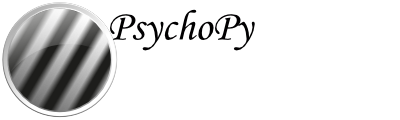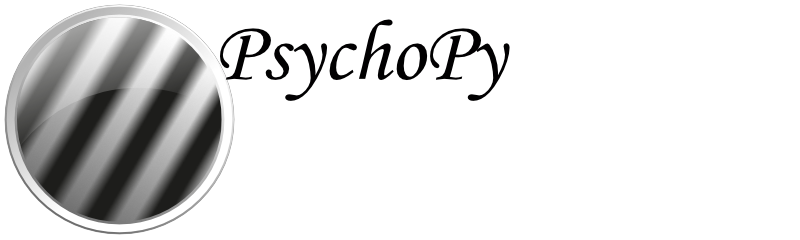#!/usr/bin/env python
# -*- coding: utf-8 -*-
"""Classes and functions for reading and writing camera streams.
A camera may be used to document participant responses on video or used by the
experimenter to create movie stimuli or instructions.
"""
# Part of the PsychoPy library
# Copyright (C) 2002-2018 Jonathan Peirce (C) 2019-2025 Open Science Tools Ltd.
# Distributed under the terms of the GNU General Public License (GPL).
__all__ = [
'VIDEO_DEVICE_ROOT_LINUX',
'CAMERA_UNKNOWN_VALUE',
'CAMERA_NULL_VALUE',
# 'CAMERA_MODE_VIDEO',
# 'CAMERA_MODE_CV',
# 'CAMERA_MODE_PHOTO',
'CAMERA_TEMP_FILE_VIDEO',
'CAMERA_TEMP_FILE_AUDIO',
'CAMERA_API_AVFOUNDATION',
'CAMERA_API_DIRECTSHOW',
'CAMERA_API_VIDEO4LINUX2',
'CAMERA_API_ANY',
'CAMERA_API_UNKNOWN',
'CAMERA_API_NULL',
'CAMERA_LIB_FFPYPLAYER',
'CAMERA_LIB_OPENCV',
'CAMERA_LIB_UNKNOWN',
'CAMERA_LIB_NULL',
'CameraError',
'CameraNotReadyError',
'CameraNotFoundError',
'CameraFormatNotSupportedError',
'CameraFrameRateNotSupportedError',
'CameraFrameSizeNotSupportedError',
'FormatNotFoundError',
'PlayerNotAvailableError',
'CameraInterfaceFFmpeg',
'CameraInterfaceOpenCV',
'Camera',
'CameraInfo',
'getCameras',
'getCameraDescriptions',
'getOpenCameras',
'closeAllOpenCameras',
'renderVideo'
]
import platform
import inspect
import os
import os.path
import sys
import math
import uuid
import threading
import queue
import time
import numpy as np
import ctypes
import collections
from psychopy import core
from psychopy.constants import NOT_STARTED
from psychopy.hardware import DeviceManager
from psychopy.hardware.base import BaseDevice
from psychopy.visual.movies.frame import MovieFrame, NULL_MOVIE_FRAME_INFO
from psychopy.sound.microphone import Microphone
from psychopy.hardware.microphone import MicrophoneDevice
from psychopy.tools import systemtools as st
import psychopy.tools.movietools as movietools
import psychopy.logging as logging
from psychopy.localization import _translate
# ------------------------------------------------------------------------------
# Constants
#
VIDEO_DEVICE_ROOT_LINUX = '/dev'
CAMERA_UNKNOWN_VALUE = u'Unknown' # fields where we couldn't get a value
CAMERA_NULL_VALUE = u'Null' # fields where we couldn't get a value
# camera operating modes
CAMERA_MODE_VIDEO = u'video'
CAMERA_MODE_CV = u'cv'
# CAMERA_MODE_PHOTO = u'photo' # planned
# camera status
CAMERA_STATUS_OK = 'ok'
CAMERA_STATUS_PAUSED = 'paused'
CAMERA_STATUS_EOF = 'eof'
# camera API flags, these specify which API camera settings were queried with
CAMERA_API_AVFOUNDATION = u'AVFoundation' # mac
CAMERA_API_DIRECTSHOW = u'DirectShow' # windows
CAMERA_API_VIDEO4LINUX2 = u'Video4Linux2' # linux
CAMERA_API_ANY = u'Any' # any API (OpenCV only)
CAMERA_API_UNKNOWN = u'Unknown' # unknown API
CAMERA_API_NULL = u'Null' # empty field
# camera libraries for playback nad recording
CAMERA_LIB_FFPYPLAYER = u'ffpyplayer'
CAMERA_LIB_OPENCV = u'opencv'
CAMERA_LIB_UNKNOWN = u'unknown'
CAMERA_LIB_NULL = u'null'
# special values
CAMERA_FRAMERATE_NOMINAL_NTSC = '30.000030'
CAMERA_FRAMERATE_NTSC = 30.000030
# FourCC and pixel format mappings, mostly used with AVFoundation to determine
# the FFMPEG decoder which is most suitable for it. Please expand this if you
# know any more!
pixelFormatTbl = {
'yuvs': 'yuyv422', # 4:2:2
'420v': 'nv12', # 4:2:0
'2vuy': 'uyvy422' # QuickTime 4:2:2
}
# Camera standards to help with selection. Some standalone cameras sometimes
# support an insane number of formats, this will help narrow them down.
standardResolutions = {
'vga': (640, 480),
'svga': (800, 600),
'xga': (1024, 768),
'wxga': (1280, 768),
'wxga+': (1440, 900),
'sxga': (1280, 1024),
'wsxga+': (1680, 1050),
'uxga': (1600, 1200),
'wuxga': (1920, 1200),
'wqxga': (2560, 1600),
'wquxga': (3840, 2400),
'720p': (1280, 720), # also known as HD
'1080p': (1920, 1080),
'2160p': (3840, 2160),
'uhd': (3840, 2160),
'dci': (4096, 2160)
}
# ------------------------------------------------------------------------------
# Keep track of open capture interfaces so we can close them at shutdown in the
# event that the user forrgets or the program crashes.
#
_openCaptureInterfaces = set()
# ------------------------------------------------------------------------------
# Exceptions
#
class CameraError(Exception):
"""Base class for errors around the camera."""
class CameraNotReadyError(CameraError):
"""Camera is not ready."""
class CameraNotFoundError(CameraError):
"""Raised when a camera cannot be found on the system."""
class CameraFormatNotSupportedError(CameraError):
"""Raised when a camera cannot use the settings requested by the user."""
class CameraFrameRateNotSupportedError(CameraFormatNotSupportedError):
"""Raised when a camera cannot use the frame rate settings requested by the
user."""
class CameraFrameSizeNotSupportedError(CameraFormatNotSupportedError):
"""Raised when a camera cannot use the frame size settings requested by the
user."""
class FormatNotFoundError(CameraError):
"""Cannot find a suitable pixel format for the camera."""
class PlayerNotAvailableError(Exception):
"""Raised when a player object is not available but is required."""
# ------------------------------------------------------------------------------
# Classes
#
[docs]
class CameraInfo:
"""Information about a specific operating mode for a camera attached to the
system.
Parameters
----------
index : int
Index of the camera. This is the enumeration for the camera which is
used to identify and select it by the `cameraLib`. This value may differ
between operating systems and the `cameraLib` being used.
name : str
Camera name retrieved by the OS. This may be a human-readable name
(i.e. DirectShow on Windows), an index on MacOS or a path (e.g.,
`/dev/video0` on Linux). If the `cameraLib` does not support this
feature, then this value will be generated.
frameSize : ArrayLike
Resolution of the frame `(w, h)` in pixels.
frameRate : ArrayLike
Allowable framerate for this camera mode.
pixelFormat : str
Pixel format for the stream. If `u'Null'`, then `codecFormat` is being
used to configure the camera.
codecFormat : str
Codec format for the stream. If `u'Null'`, then `pixelFormat` is being
used to configure the camera. Usually this value is used for high-def
stream formats.
cameraLib : str
Library used to access the camera. This can be either, 'ffpyplayer',
'opencv'.
cameraAPI : str
API used to access the camera. This relates to the external interface
being used by `cameraLib` to access the camera. This value can be:
'AVFoundation', 'DirectShow' or 'Video4Linux2'.
"""
__slots__ = [
'_index',
'_name',
'_frameSize',
'_frameRate',
'_pixelFormat',
'_codecFormat',
'_cameraLib',
'_cameraAPI' # API in use, e.g. DirectShow on Windows
]
def __init__(self,
index=-1,
name=CAMERA_NULL_VALUE,
frameSize=(-1, -1),
frameRate=-1.0,
pixelFormat=CAMERA_UNKNOWN_VALUE,
codecFormat=CAMERA_UNKNOWN_VALUE,
cameraLib=CAMERA_NULL_VALUE,
cameraAPI=CAMERA_API_NULL):
self.index = index
self.name = name
self.frameSize = frameSize
self.frameRate = frameRate
self.pixelFormat = pixelFormat
self.codecFormat = codecFormat
self.cameraLib = cameraLib
self.cameraAPI = cameraAPI
def __repr__(self):
return (f"CameraInfo(index={repr(self.index)}, "
f"name={repr(self.name)}, "
f"frameSize={repr(self.frameSize)}, "
f"frameRate={self.frameRate}, "
f"pixelFormat={repr(self.pixelFormat)}, "
f"codecFormat={repr(self.codecFormat)}, "
f"cameraLib={repr(self.cameraLib)}, "
f"cameraAPI={repr(self.cameraAPI)})")
def __str__(self):
return self.description()
@property
def index(self):
"""Camera index (`int`). This is the enumerated index of this camera.
"""
return self._index
@index.setter
def index(self, value):
self._index = int(value)
@property
def name(self):
"""Camera name (`str`). This is the camera name retrieved by the OS.
"""
return self._name
@name.setter
def name(self, value):
self._name = str(value)
@property
def frameSize(self):
"""Resolution (w, h) in pixels (`ArrayLike` or `None`).
"""
return self._frameSize
@frameSize.setter
def frameSize(self, value):
if value is None:
self._frameSize = None
return
assert len(value) == 2, "Value for `frameSize` must have length 2."
assert all([isinstance(i, int) for i in value]), (
"Values for `frameSize` must be integers.")
self._frameSize = value
@property
def frameRate(self):
"""Frame rate (`float`) or range (`ArrayLike`).
Depends on the backend being used. If a range is provided, then the
first value is the maximum and the second value is the minimum frame
rate.
"""
return self._frameRate
@frameRate.setter
def frameRate(self, value):
# assert len(value) == 2, "Value for `frameRateRange` must have length 2."
# assert all([isinstance(i, int) for i in value]), (
# "Values for `frameRateRange` must be integers.")
# assert value[0] <= value[1], (
# "Value for `frameRateRange` must be `min` <= `max`.")
self._frameRate = value
@property
def pixelFormat(self):
"""Video pixel format (`str`). An empty string indicates this field is
not initialized.
"""
return self._pixelFormat
@pixelFormat.setter
def pixelFormat(self, value):
self._pixelFormat = str(value)
@property
def codecFormat(self):
"""Codec format, may be used instead of `pixelFormat` for some
configurations. Default is `''`.
"""
return self._codecFormat
@codecFormat.setter
def codecFormat(self, value):
self._codecFormat = str(value)
@property
def cameraLib(self):
"""Camera library these settings are targeted towards (`str`).
"""
return self._cameraLib
@cameraLib.setter
def cameraLib(self, value):
self._cameraLib = str(value)
@property
def cameraAPI(self):
"""Camera API in use to obtain this information (`str`).
"""
return self._cameraAPI
@cameraAPI.setter
def cameraAPI(self, value):
self._cameraAPI = str(value)
[docs]
def description(self):
"""Get a description as a string.
For all backends, this value is guaranteed to be valid after the camera
has been opened. Some backends may be able to provide this information
before the camera is opened.
Returns
-------
str
Description of the camera format as a human readable string.
"""
codecFormat = self._codecFormat
pixelFormat = self._pixelFormat
codec = codecFormat if not pixelFormat else pixelFormat
if self.frameSize is None:
frameSize = (-1, -1)
else:
frameSize = self.frameSize
return "[{name}] {width}x{height}@{frameRate}fps, {codec}".format(
#index=self.index,
name=self.name,
width=str(frameSize[0]),
height=str(frameSize[1]),
frameRate=str(self.frameRate),
codec=codec
)
class CameraDevice(BaseDevice):
"""Class providing an interface with a camera attached to the system.
This interface handles the opening, closing, and reading of camera streams.
Parameters
----------
device : Any
Camera device to open a stream with. The type of this value is dependent
on the platform and the camera library being used. This can be an integer
index, a string representing the camera device name.
captureLib : str
Camera library to use for opening the camera stream. This can be either
'ffpyplayer' or 'opencv'. If `None`, the default recommend library is
used.
frameSize : tuple
Frame size of the camera stream. This is a tuple of the form
`(width, height)`.
frameRate : float
Frame rate of the camera stream. This is the number of frames per
second that the camera will capture. If `None`, the default frame rate
is used. The default value is 30.0.
pixelFormat : str or None
Pixel format of the camera stream. This is the format in which the
camera will capture frames. If `None`, the default pixel format is used.
The default value is `None`.
codecFormat : str or None
Codec format of the camera stream. This is the codec that will be used
to encode the camera stream. If `None`, the default codec format is
used. The default value is `None`.
captureAPI: str
Camera API to use for opening the camera stream. This can be either
'AVFoundation', 'DirectShow', or 'Video4Linux2'. If `None`, the default
camera API is used based on the platform. The default value is `None`.
decoderOpts : dict or None
Decoder options for the camera stream. This is a dictionary of options
that will be passed to the decoder when opening the camera stream. If
`None`, the default decoder options are used. The default value is an
empty dictionary.
bufferSecs : float
Number of seconds to buffer frames from the capture stream. This allows
frames to be buffered in memory until they are needed. This allows
the camera stream to be read asynchronously and prevents frames from
being dropped if the main thread is busy. The default value is 5.0
seconds.
"""
def __init__(self, device, captureLib='ffpyplayer', frameSize=(640, 480),
frameRate=30.0, pixelFormat=None, codecFormat=None,
captureAPI=None, decoderOpts=None, bufferSecs=5.0):
BaseDevice.__init__(self)
# transform some of the params
pixelFormat = pixelFormat if pixelFormat is not None else ''
codecFormat = codecFormat if codecFormat is not None else ''
# if device is an integer, get name from index
foundProfile = None
if isinstance(device, int):
for profile in self.getAvailableDevices(False):
if profile['device'] == device:
foundProfile = profile
device = profile['deviceName']
break
elif isinstance(device, str):
# if device is a string, use it as the device name
for profile in self.getAvailableDevices(False):
# find a device which best matches the settings
if profile['deviceName'] != device:
continue
# check if all the other params match
paramsMatch = all([
profile['deviceName'] == device,
profile['captureLib'] == captureLib if captureLib else True,
profile['frameSize'] == frameSize if frameSize else True,
profile['frameRate'] == frameRate if frameRate else True,
profile['pixelFormat'] == pixelFormat if pixelFormat else True,
profile['codecFormat'] == codecFormat if codecFormat else True,
profile['captureAPI'] == captureAPI if captureAPI else True
])
if not paramsMatch:
continue
foundProfile = profile
device = profile['device']
break
if foundProfile is None:
raise CameraNotFoundError(
"Cannot find camera with index or name '{}'.".format(device))
self._device = device
# camera settings from profile
self._frameSize = foundProfile['frameSize']
self._frameRate = foundProfile['frameRate']
self._pixelFormat = foundProfile['pixelFormat']
self._codecFormat = foundProfile['codecFormat']
self._captureLib = foundProfile['captureLib']
self._captureAPI = foundProfile['captureAPI']
# capture interface
self._capture = None # camera stream capture object
self._decoderOpts = decoderOpts if decoderOpts is not None else {}
self._bufferSecs = bufferSecs # number of seconds to buffer frames
self._absRecStreamStartTime = -1.0 # absolute recording start time
self._absRecExpStartTime = -1.0
# stream properties
self._metadata = {} # metadata about the camera stream
# recording properties
self._frameStore = [] # store frames read from the camera stream
self._isRecording = False # `True` if the camera is recording and frames will be captured
# camera API to use with FFMPEG
if captureAPI is None:
if platform.system() == 'Windows':
self._cameraAPI = CAMERA_API_DIRECTSHOW
elif platform.system() == 'Darwin':
self._cameraAPI = CAMERA_API_AVFOUNDATION
elif platform.system() == 'Linux':
self._cameraAPI = CAMERA_API_VIDEO4LINUX2
else:
raise RuntimeError(
"Unsupported platform: {}. Supported platforms are: {}".format(
platform.system(), ', '.join(self._supportedPlatforms)))
else:
self._cameraAPI = captureAPI
# store device info
profile = self.getDeviceProfile()
if profile:
self.info = CameraInfo(
name=profile['deviceName'],
frameSize=profile['frameSize'],
frameRate=profile['frameRate'],
pixelFormat=profile['pixelFormat'],
codecFormat=profile['codecFormat'],
cameraLib=profile['captureLib'],
cameraAPI=profile['captureAPI']
)
else:
self.info = CameraInfo()
def isSameDevice(self, other):
"""
Determine whether this object represents the same physical device as a given other object.
Parameters
----------
other : BaseDevice, dict
Other device object to compare against, or a dict of params.
Returns
-------
bool
True if the two objects represent the same physical device
"""
if isinstance(other, CameraDevice):
return other._device == self._device
elif isinstance(other, Camera):
return getattr(other, "_capture", None) == self
elif isinstance(other, dict) and "device" in other:
return other['deviceName'] == self._device
else:
return False
@staticmethod
def getAvailableDevices(best=True):
"""
Get all available devices of this type.
Parameters
----------
best : bool
If True, return only the best available frame rate/resolution for each device, rather
than returning all. Best available spec is chosen as the highest resolution with a
frame rate above 30fps (or just highest resolution, if none are over 30fps).
Returns
-------
list[dict]
List of dictionaries containing the parameters needed to initialise each device.
"""
profiles = []
# iterate through cameras
for cams in CameraDevice.getCameras().values():
# if requested, filter for best spec for each device
if best:
allCams = cams.copy()
lastBest = {
'pixels': 0,
'frameRate': 0
}
bestResolution = None
minFrameRate = max(28, min([cam.frameRate for cam in allCams]))
for cam in allCams:
# summarise spec of this cam
current = {
'pixels': cam.frameSize[0] * cam.frameSize[1],
'frameRate': cam.frameRate
}
# store best frame rate as a fallback
if bestResolution is None or current['pixels'] > lastBest['pixels']:
bestResolution = cam
# if it's better than the last, set it as the only cam
if current['pixels'] > lastBest['pixels'] and current['frameRate'] >= minFrameRate:
cams = [cam]
# if no cameras meet frame rate requirement, use one with best resolution
cams = [bestResolution]
# iterate through all (possibly filtered) cameras
for cam in cams:
# construct a dict profile from the CameraInfo object
profiles.append({
'deviceName': cam.name,
'deviceClass': "psychopy.hardware.camera.CameraDevice",
'device': cam.index,
'captureLib': cam.cameraLib,
'frameSize': cam.frameSize,
'frameRate': cam.frameRate,
'pixelFormat': cam.pixelFormat,
'codecFormat': cam.codecFormat,
'captureAPI': cam.cameraAPI
})
return profiles
@staticmethod
def getCameras(cameraLib=None):
"""Get a list of devices this interface can open.
Parameters
----------
cameraLib : str or None
Camera library to use for opening the camera stream. This can be
either 'ffpyplayer' or 'opencv'. If `None`, the default recommend
library is used.
Returns
-------
dict
List of objects which represent cameras that can be opened by this
interface. Pass any of these values to `device` to open a stream.
"""
if cameraLib is None:
cameraLib = CAMERA_LIB_FFPYPLAYER
if cameraLib == CAMERA_LIB_FFPYPLAYER:
global _cameraGetterFuncTbl
systemName = platform.system() # get the system name
# lookup the function for the given platform
getCamerasFunc = _cameraGetterFuncTbl.get(systemName, None)
if getCamerasFunc is None: # if unsupported
raise OSError(
"Cannot get cameras, unsupported platform '{}'.".format(
systemName))
return getCamerasFunc()
def _clearFrameStore(self):
"""Clear the frame store.
"""
self._frameStore.clear()
@property
def device(self):
"""Camera device this interface is using (`Any`).
This is the camera device that was passed to the constructor. It may be
a `CameraInfo` object or a string representing the camera device.
"""
return self._device
@property
def cameraLib(self):
"""Camera library this interface is using (`str`).
This is the camera library that was passed to the constructor. It may be
'ffpyplayer' or 'opencv'. If `None`, the default recommend library is
used.
"""
return self.info.captureLib if self.info else None
@property
def frameSize(self):
"""Frame size of the camera stream (`tuple`).
This is the frame size of the camera stream. It is a tuple of the form
`(width, height)`. If the camera stream is not open, this will return
`None`.
"""
return self.info.frameSize if self.info else None
@property
def frameRate(self):
"""Frame rate of the camera stream (`float`).
This is the frame rate of the camera stream. If the camera stream is
not open, this will return `None`.
"""
return self.info.frameRate if self.info else None
@property
def frameInterval(self):
"""Frame interval of the camera stream (`float`).
This is the time between frames in seconds. It is calculated as
`1.0 / frameRate`. If the camera stream is not open, this will return
`None`.
"""
return self._frameInterval
@property
def pixelFormat(self):
"""Pixel format of the camera stream (`str`).
This is the pixel format of the camera stream. If the camera stream is
not open, this will return `None`.
"""
return self.info.pixelFormat if self.info else None
@property
def codecFormat(self):
"""Codec format of the camera stream (`str`).
This is the codec format of the camera stream. If the camera stream is
not open, this will return `None`.
"""
return self.info.codecFormat if self.info else None
@property
def cameraAPI(self):
"""Camera API used to access the camera stream (`str`).
This is the camera API used to access the camera stream. If the camera
stream is not open, this will return `None`.
"""
return self.info.cameraAPI if self.info else None
@property
def bufferSecs(self):
"""Number of seconds to buffer frames from the camera stream (`float`).
This is the number of seconds to buffer frames from the camera stream.
This allows frames to be buffered in memory until they are needed. This
allows the camera stream to be read asynchronously and prevents frames
from being dropped if the main thread is busy.
"""
return self._bufferSecs
def getMetadata(self):
"""Get metadata about the camera stream.
Returns
-------
dict
Dictionary containing metadata about the camera stream. Returns an
empty dictionary if no metadata is available.
"""
if self._capture is None:
return {}
# get metadata from the capture stream
return self._capture.get_metadata() if self._capture else {}
@property
def frameSizeBytes(self):
"""Size of the image in bytes (`int`).
This is the size of the image in bytes. It is calculated as
`width * height * 3`, where `width` and `height` are the dimensions of
the camera stream. If the camera stream is not open, this will return
`0`.
"""
if self._frameSize is None:
return 0
return self._frameSizeBytes
@property
def frameCount(self):
"""Number of frames read from the camera stream (`int`).
This is the number of frames read from the camera stream since the last
time the camera was opened. If the camera stream is not open, this will
return `0`.
"""
return self._frameCount
@property
def streamTime(self):
"""Current stream time in seconds (`float`).
This is the current stream time in seconds. It is calculated as the
difference between the current time and the absolute recording start
time. If the camera stream is not open, this will return `-1.0`.
"""
if self._cameraAPI == CAMERA_API_AVFOUNDATION:
return time.time() if self._capture is not None else -1.0
else:
return self._capture.get_pts() if self._capture is not None else -1.0
def _toNumpyView(self, frame):
"""Convert a frame to a Numpy view.
This function converts a frame to a Numpy view. The frame is returned as
a Numpy array. The resulting array will be in the correct format to
upload to OpenGL as a texture.
Parameters
----------
frame : Any
The frame to convert.
Returns
-------
numpy.ndarray
The converted frame in RGB format.
"""
return np.asarray(frame, dtype=np.uint8)
# --------------------------------------------------------------------------
# Platform-specific camera frame aquisition methods
#
# These methods are used to open, close, and read frames from the camera
# stream. They are platform-specific and are called depending on the
# camera library being used.
#
# --------------------------------------------------------------------------
# FFPyPlayer-specific methods
#
def _openFFPyPlayer(self):
"""Open the camera stream using FFmpeg (ffpyplayer).
This method should be called to open the camera stream using FFmpeg.
It should initialize the camera and prepare it for reading frames.
"""
# configure the camera stream reader
ff_opts = {} # ffmpeg options
lib_opts = {} # ffpyplayer options
_camera = CAMERA_NULL_VALUE
_frameRate = CAMERA_NULL_VALUE
# setup commands for FFMPEG
if self._captureAPI == CAMERA_API_DIRECTSHOW: # windows
ff_opts['f'] = 'dshow'
_camera = 'video={}'.format(self.info.name)
_frameRate = self._frameRate
if self._pixelFormat:
ff_opts['pixel_format'] = self._pixelFormat
if self._codecFormat:
ff_opts['vcodec'] = self._codecFormat
elif self._captureAPI == CAMERA_API_AVFOUNDATION: # darwin
ff_opts['f'] = 'avfoundation'
ff_opts['i'] = _camera = self._device
# handle pixel formats using FourCC
global pixelFormatTbl
ffmpegPixFmt = pixelFormatTbl.get(self._pixelFormat, None)
if ffmpegPixFmt is None:
raise FormatNotFoundError(
"Cannot find suitable FFMPEG pixel format for '{}'. Try a "
"different format or camera.".format(
self._pixelFormat))
self._pixelFormat = ffmpegPixFmt
# this needs to be exactly specified if using NTSC
if math.isclose(CAMERA_FRAMERATE_NTSC, self._frameRate):
_frameRate = CAMERA_FRAMERATE_NOMINAL_NTSC
else:
_frameRate = str(self._frameRate)
# need these since hardware acceleration is not possible on Mac yet
lib_opts['fflags'] = 'nobuffer'
lib_opts['flags'] = 'low_delay'
lib_opts['pixel_format'] = self._pixelFormat
lib_opts['use_wallclock_as_timestamps'] = '1'
# ff_opts['framedrop'] = True
# ff_opts['fast'] = True
elif self._captureAPI == CAMERA_API_VIDEO4LINUX2:
raise OSError(
"Sorry, camera does not support Linux at this time. However, "
"it will in future versions.")
else:
raise RuntimeError("Unsupported camera API specified.")
# set library options
camWidth, camHeight = self._frameSize
logging.debug(
"Using camera mode {}x{} at {} fps".format(
camWidth, camHeight, _frameRate))
# configure the real-time buffer size, we compute using RGB8 since this
# is uncompressed and represents the largest size we can expect
self._frameSizeBytes = int(camWidth * camHeight * 3)
framesToBufferCount = int(self._bufferSecs * self._frameRate)
_bufferSize = int(self._frameSizeBytes * framesToBufferCount)
logging.debug(
"Setting real-time buffer size to {} bytes "
"for {} seconds of video ({} frames @ {} fps)".format(
_bufferSize,
self._bufferSecs,
framesToBufferCount,
self._frameRate)
)
# common settings across libraries
ff_opts['low_delay'] = True # low delay for real-time playback
# ff_opts['framedrop'] = True
# ff_opts['use_wallclock_as_timestamps'] = True
ff_opts['fast'] = True
# ff_opts['sync'] = 'ext'
ff_opts['rtbufsize'] = str(_bufferSize) # set the buffer size
ff_opts['an'] = True
# ff_opts['infbuf'] = True # enable infinite buffering
# for ffpyplayer, we need to set the video size and framerate
lib_opts['video_size'] = '{width}x{height}'.format(
width=camWidth, height=camHeight)
lib_opts['framerate'] = str(_frameRate)
ff_opts['loglevel'] = 'error'
ff_opts['nostdin'] = True
# open the media player
from ffpyplayer.player import MediaPlayer
self._capture = MediaPlayer(
_camera,
ff_opts=ff_opts,
lib_opts=lib_opts)
# compute the frame interval, needed for generating timestamps
self._frameInterval = 1.0 / self._frameRate
# get metadata from the capture stream
tStart = time.time() # start time for the stream
metadataTimeout = 5.0 # timeout for metadata retrieval
while time.time() - tStart < metadataTimeout: # wait for metadata
streamMetadata = self._capture.get_metadata()
if streamMetadata['src_vid_size'] != (0, 0):
break
time.sleep(0.001) # wait for metadata to be available
else:
msg = (
"Failed to obtain stream metadata (possibly caused by a device "
"already in use by other application)."
)
logging.error(msg)
raise CameraNotReadyError(msg)
self._metadata = streamMetadata # store the metadata for later use
# check if the camera metadata matches the requested settings
if streamMetadata['src_vid_size'] != tuple(self._frameSize):
raise CameraFrameSizeNotSupportedError(
"Camera does not support the requested frame size "
"{size}. Supported sizes are: {supportedSizes}".format(
size=self._frameSize,
supportedSizes=streamMetadata['src_vid_size']))
# pause the camera stream
self._capture.set_pause(True)
def _closeFFPyPlayer(self):
"""Close the camera stream opened with FFmpeg (ffpyplayer).
This method should be called to close the camera stream and release any
resources associated with it.
"""
if self._capture is not None:
# self._capture.set_pause(True) # pause the stream
self._capture.close_player()
def _getFramesFFPyPlayer(self):
"""Get the most recent frames from the camera stream opened with FFmpeg
(ffpyplayer).
Returns
-------
numpy.ndarray
Most recent frames from the camera stream. Returns `None` if no
frames are available.
"""
if self._capture is None:
raise PlayerNotAvailableError(
"Camera stream is not open. Call `open()` first.")
# read all buffered frames from the camera stream until we get nothing
recentFrames = []
while 1:
frame, status = self._capture.get_frame()
if status == CAMERA_STATUS_EOF or status == CAMERA_STATUS_PAUSED:
break
if frame is None: # ditto
break
img, curPts = frame
if curPts < self._absRecStreamStartTime and self._isRecording:
del img # free the memory used by the frame
# if the frame is before the recording start time, skip it
continue
self._frameCount += 1 # increment the frame count
recentFrames.append((
img,
curPts-self._absRecStreamStartTime,
curPts))
return recentFrames
# --------------------------------------------------------------------------
# OpenCV-specific methods
#
def _convertFrameToRGBOpenCV(self, frame):
"""Convert a frame to RGB format using OpenCV.
This function converts a frame to RGB format. The frame is returned as
a Numpy array. The resulting array will be in the correct format to
upload to OpenGL as a texture.
Parameters
----------
frame : numpy.ndarray
The frame to convert.
Returns
-------
numpy.ndarray
The converted frame in RGB format.
"""
import cv2
# this can be done in the shader to save CPU use, will figure out later
return cv2.cvtColor(frame, cv2.COLOR_BGR2RGB)
def _openOpenCV(self):
"""Open the camera stream using OpenCV.
This method should be called to open the camera stream using OpenCV.
It should initialize the camera and prepare it for reading frames.
"""
pass
def _closeOpenCV(self):
"""Close the camera stream opened with OpenCV.
This method should be called to close the camera stream and release any
resources associated with it.
"""
pass
def _getFramesOpenCV(self):
"""Get the most recent frames from the camera stream opened with OpenCV.
Returns
-------
numpy.ndarray
Most recent frames from the camera stream. Returns `None` if no
frames are available.
"""
if self._capture is None:
raise PlayerNotAvailableError(
"Camera stream is not open. Call `open()` first.")
pass
# --------------------------------------------------------------------------
# Public methods for camera stream management
#
def __hash__(self):
"""Hash on the camera device name and library used."""
return hash((self._device, self._captureLib))
def open(self):
"""Open the camera stream.
This method should be called to open the camera stream. It should
initialize the camera and prepare it for reading frames.
"""
if self._captureLib == 'ffpyplayer':
self._openFFPyPlayer()
global _openCaptureInterfaces
_openCaptureInterfaces.add(self)
def close(self):
"""Close the camera stream.
This method should be called to close the camera stream and release any
resources associated with it.
"""
if self.isRecording:
self.stop() # stop the recording if it is in progress
logging.warning(
"CameraDevice.close() called while recording. Stopping.")
if self._captureLib == 'ffpyplayer':
self._closeFFPyPlayer()
self._capture = None # reset the capture object
global _openCaptureInterfaces
if self in _openCaptureInterfaces:
_openCaptureInterfaces.remove(self)
@property
def isOpen(self):
"""Check if the camera stream is open.
Returns
-------
bool
`True` if the camera stream is open, `False` otherwise.
"""
return self._capture is not None
def record(self):
"""Start recording camera frames to memory.
This method should be called to start recording the camera stream.
Frame timestamps will be generated based on the current time when
this method is called. The frames will be stored and made available
through the `getFrames()` method.
To get precise audio synchronization:
1. Start the microphone recording
2. Store samples somehwere keeping track of the absolute time of the
first audio sample.
3. Call this method to start the camera recording and store the
returned start time.
4. When the recording is stopped, compute the offset between the
absolute start time of the audio recording and the absolute start
time of the camera recording. Compute the postion of the first
audio sample in the audio buffer by multiplying the offset by the
sample rate of the audio recording. This will give you the
position of the first audio sample in the audio buffer
corresponding to the very beginning of the first camera frame.
Returns
-------
float
The absolute start time of the recording in seconds. Use this value
to syncronize audio recording with the capture stream.
"""
if not self.isOpen:
raise RuntimeError("Camera stream is not open. Call `open()` first.")
self._frameCount = 0 # reset the frame count
self._clearFrameStore() # clear the frame store
self._capture.set_pause(False) # start the capture stream
# need to use a different timebase on macOS, due to a bug
if self._cameraAPI == CAMERA_API_AVFOUNDATION:
self._absRecStreamStartTime = time.time()
else:
self._absRecStreamStartTime = self._capture.get_pts() # get the absolute start time
self._absRecExpStartTime = core.getTime() # experiment start time in seconds
self._isRecording = True
return self._absRecStreamStartTime
def start(self):
"""Start recording the camera stream.
Alias for `record()`. This method is provided for compatibility with
other camera interfaces that may use `start()` to begin recording.
"""
return self.record() # start recording and return the start time
def stop(self):
"""Stop recording the camera stream.
This method should be called to stop recording the camera stream. It
will stop capturing frames from the camera and clear the frame store.
"""
self._capture.set_pause(True) # pause the capture stream
if self._cameraAPI == CAMERA_API_AVFOUNDATION:
absStopTime = time.time()
else:
absStopTime = self._capture.get_pts()
self._isRecording = False
return absStopTime
@property
def isRecording(self):
"""Check if the camera stream is currently recording (`bool`).
Returns
-------
bool
`True` if the camera stream is currently recording, `False`
otherwise.
"""
return self._isRecording
def getFrames(self):
"""Get the most recent frames from the camera stream.
This method returns frame captured since the last call to this method.
If no frames are available or `record()` has not been previously called,
it returns an empty list.
You must call this method periodically at an interval of at least
`bufferSecs` seconds or risk losing frames.
Returns
-------
list
List of frames from the camera stream. Returns an empty list if no
frames are available.
"""
if self._captureLib == 'ffpyplayer':
return self._getFramesFFPyPlayer()
# class name alias for legacy support
CameraInterface = CameraDevice
# keep track of camera devices that are opened
_openCameras = {}
[docs]
class Camera:
"""Class for displaying and recording video from a USB/PCI connected camera.
This class is capable of opening, recording, and saving camera video streams
to disk. Camera stream reading/writing is done in a separate thread,
allowing capture to occur in the background while the main thread is free to
perform other tasks. This allows for capture to occur at higher frame rates
than the display refresh rate. Audio recording is also supported if a
microphone interface is provided, where recording will be synchronized with
the video stream (as best as possible). Video and audio can be saved to disk
either as a single file or as separate files.
GNU/Linux is supported only by the OpenCV backend (`cameraLib='opencv'`).
Parameters
----------
device : str or int
Camera to open a stream with. If the ID is not valid, an error will be
raised when `open()` is called. Value can be a string or number. String
values are platform-dependent: a DirectShow URI or camera name on
Windows, or a camera name/index on MacOS. Specifying a number (>=0) is a
platform-independent means of selecting a camera. PsychoPy enumerates
possible camera devices and makes them selectable without explicitly
having the name of the cameras attached to the system. Use caution when
specifying an integer, as the same index may not reference the same
camera every time.
mic : :class:`~psychopy.sound.microphone.Microphone` or None
Microphone to record audio samples from during recording. The microphone
input device must not be in use when `record()` is called. The audio
track will be merged with the video upon calling `save()`. Make sure
that `Microphone.maxRecordingSize` is specified to a reasonable value to
prevent the audio track from being truncated. Specifying a microphone
adds some latency to starting and stopping camera recording due to the
added overhead involved with synchronizing the audio and video streams.
frameRate : int or None
Frame rate to record the camera stream at. If `None`, the camera's
default frame rate will be used.
frameSize : tuple or None
Size (width, height) of the camera stream frames to record. If `None`,
the camera's default frame size will be used.
cameraLib : str
Interface library (backend) to use for accessing the camera. May either
be `ffpyplayer` or `opencv`. If `None`, the default library for the
recommended by the PsychoPy developers will be used. Switching camera
libraries could help resolve issues with camera compatibility. More
camera libraries may be installed via extension packages.
bufferSecs : float
Size of the real-time camera stream buffer specified in seconds. This
will tell the library to allocate a buffer that can hold enough
frames to cover the specified number of seconds of video. This should
be large enough to cover the time it takes to process frames in the
main thread.
win : :class:`~psychopy.visual.Window` or None
Optional window associated with this camera. Some functionality may
require an OpenGL context for presenting frames to the screen. If you
are not planning to display the camera stream, this parameter can be
safely ignored.
name : str
Label for the camera for logging purposes.
keepFrames : int
Number of frames to keep in memory for the camera stream. Calling
`getVideoFrames()` will return the most recent `keepFrames` frames from
the camera stream. If `keepFrames` is set to `0`, no frames will be kept
in memory and the camera stream will not be buffered. This is useful if
the user desires to access raw frame data from the camera stream.
latencyBias : float
Latency bias to correct for asychrony between the camera and the
microphone. This is the amount of time in seconds to add to the
microphone recording start time to shift the audio track to match
corresponding events in the video stream. This is needed for some
cameras whose drivers do not accurately report timestamps for camera
frames. Positive values will shift the audio track forward in time, and
negative values will shift backwards.
usageMode : str
Usage mode hint for the camera aquisition. This with enable
optimizations for specific applications that will improve performance
and reduce memory usage. The default value is 'video', which is suitable
for recording video streams with audio efficently. The 'cv' mode is for
computer vision applications where frames from the camera stream are
processed in real-time (e.g. object detection, tracking, etc.) and the
video is not being saved to disk. Audio will not be recorded in this
mode even if a microphone is provided.
Examples
--------
Opening a camera stream and closing it::
camera = Camera(device=0)
camera.open() # exception here on invalid camera
camera.close()
Recording 5 seconds of video and saving it to disk::
cam = Camera(0)
cam.open()
cam.record() # starts recording
while cam.recordingTime < 5.0: # record for 5 seconds
if event.getKeys('q'):
break
cam.update()
cam.stop() # stops recording
cam.save('myVideo.mp4')
cam.close()
Providing a microphone as follows enables audio recording::
mic = Microphone(0)
cam = Camera(0, mic=mic)
Overriding the default frame rate and size (if `cameraLib` supports it)::
cam = Camera(0, frameRate=30, frameSize=(640, 480), cameraLib=u'opencv')
"""
def __init__(self, device=0, mic=None, cameraLib=u'ffpyplayer',
frameRate=None, frameSize=None, bufferSecs=4, win=None,
name='cam', keepFrames=5, usageMode='video'):
# add attributes for setters
self.__dict__.update(
{'_device': None,
'_captureThread': None,
'_mic': None,
'_outFile': None,
'_mode': u'video',
'_frameRate': None,
'_frameRateFrac': None,
'_frameSize': None,
'_size': None,
'_cameraLib': u''})
self._cameraLib = cameraLib
# handle device
self._capture = None
if isinstance(device, CameraDevice):
# if given a device object, use it
self._capture = device
elif device is None:
# if given None, get the first available device
for name, obj in DeviceManager.getInitialisedDevices(CameraDevice).items():
self._capture = obj
break
# if there are none, set one up
if self._capture is None:
for profile in CameraDevice.getAvailableDevices():
self._capture = DeviceManager.addDevice(**profile)
break
elif isinstance(device, str):
if DeviceManager.getDevice(device):
self._capture = DeviceManager.getDevice(device)
else:
# get available devices
availableDevices = CameraDevice.getAvailableDevices()
# if given a device name, try to find it
for profile in availableDevices:
if profile['deviceName'] != device:
continue
paramsMatch = all([
profile.get(key) == value
for key, value in {
'deviceName': device,
'captureLib': cameraLib,
'frameRate': frameRate if frameRate is not None else True, # get first
'frameSize': frameSize if frameSize is not None else True
}.items() if value is not None
])
if not paramsMatch:
continue
device = profile['device']
break
# anything else, try to initialise a new device from params
self._capture = CameraDevice(
device=device,
captureLib=cameraLib,
frameRate=frameRate,
frameSize=frameSize,
pixelFormat=None, # use default pixel format
codecFormat=None, # use default codec format
captureAPI=None # use default capture API
)
else:
# anything else, try to initialise a new device from params
self._capture = CameraDevice(
device=device,
captureLib=cameraLib,
frameRate=frameRate,
frameSize=frameSize,
pixelFormat=None, # use default pixel format
codecFormat=None, # use default codec format
captureAPI=None # use default capture API
)
# from here on in the init, use the device index as `device`
device = self._capture.device
# get info from device
self._cameraInfo = self._capture.info
# handle microphone
self.mic = None
if isinstance(mic, MicrophoneDevice):
# if given a device object, use it
self.mic = mic
elif isinstance(mic, Microphone):
# if given a Microphone, use its device
self.mic = mic.device
elif mic is None:
# if given None, get the first available device
for name, obj in DeviceManager.getInitialisedDevices(MicrophoneDevice).items():
self.mic = obj
break
# if there are none, set one up
if self.mic is None:
for profile in MicrophoneDevice.getAvailableDevices():
self.mic = DeviceManager.addDevice(**profile)
break
elif isinstance(mic, str) and DeviceManager.getDevice(mic) is not None:
# if given a device name, get the device
self.mic = DeviceManager.getDevice(mic)
else:
# anything else, try to initialise a new device from params
self.mic = MicrophoneDevice(
index=mic
)
# current camera frame since the start of recording
self.status = NOT_STARTED
self._bufferSecs = float(bufferSecs)
self._lastFrame = None # use None to avoid imports for ImageStim
self._keepFrames = keepFrames # number of frames to keep in memory
self._frameCount = 0 # number of frames read from the camera stream
self._frameStore = collections.deque(maxlen=keepFrames)
self._usageMode = usageMode # usage mode for the camera
self._unsaved = False # is there any footage not saved?
# other information
self.name = name
# timestamp data
self._streamTime = 0.0
# store win (unused but needs to be set/got safely for parity with JS)
self._win = None
# recording properties
self._isStarted = False # is the stream started?
self._audioReady = False
self._videoReady = False
self._latencyBias = 0.0 # latency bias in seconds
self._absVideoRecStartTime = -1.0
self._absVideoRecStopTime = -1.0
self._absAudioRecStartTime = -1.0
self._absAudioRecStopTime = -1.0
# computed timestamps for when
self._absAudioActualRecStartTime = -1.0
self._absAudioRecStartPos = -1.0 # in samples
self._absAudioRecStopPos = -1.0
self._curPTS = 0.0 # current display timestamp
self._isRecording = False
self._generatePTS = False # use genreated PTS values for frames
# movie writer instance, this runs in a separate thread
self._movieWriter = None
self._tempVideoFile = None # temporary video file for recording
# thread for polling the microphone
self._audioTrack = None # audio track from the recent recording
# keep track of the last video file saved
self._lastVideoFile = None
# OpenGL stuff, just declare these attributes for now
self._pixbuffId = None
self._textureId = None
self._interpolate = True # use bilinear interpolation by default
self._texFilterNeedsUpdate = True # flag to update texture filtering
self._texBufferSizeBytes = None # size of the texture buffer
# computer vison mode
self._objClassfiers = {} # list of classifiers for CV mode
# keep track of files to merge
self._filesToMerge = [] # list of tuples (videoFile, audioFile)
self.setWin(win) # sets up OpenGL stuff if needed
[docs]
def authorize(self):
"""Get permission to access the camera. Not implemented locally yet.
"""
pass # NOP
@property
def latencyBias(self):
"""Latency bias in seconds (`float`).
This is the latency bias that is applied to the timestamps of the frames
in the camera stream. This is useful for synchronizing the camera stream
with other devices such as microphones or audio interfaces. The default
value is `0.0`, which means no latency bias is applied.
"""
return self._latencyBias
@latencyBias.setter
def latencyBias(self, value):
"""Set the latency bias in seconds (`float`).
This is the latency bias that is applied to the timestamps of the frames
in the camera stream. This is useful for synchronizing the camera stream
with other devices such as microphones or audio interfaces. The default
value is `0.0`, which means no latency bias is applied.
Parameters
----------
value : float
Latency bias in seconds.
"""
if not isinstance(value, (int, float)):
raise TypeError("Latency bias must be a number.")
self._latencyBias = float(value)
@property
def streamTime(self):
"""Current stream time in seconds (`float`).
This is the current absolute time in seconds from the time the PC was
booted. This is not the same as the recording time, which is the time
since the recording started. This is useful for generating timestamps
across multiple cameras or devices using the same time source.
"""
return self._capture.streamTime
@property
def recordingTime(self):
"""Time in seconds since the recording started (`float`).
This is the time since the recording started. This is useful for
generating timestamps for frames in the recording. If the recording has
not started, this will return `0.0`.
"""
if self._absRecStreamStartTime < 0:
return 0.0
if self._cameraAPI == CAMERA_API_AVFOUNDATION:
return time.time() - self._absRecStreamStartTime
# for other APIs, use the PTS value
curPts = self._capture.get_pts()
if curPts is None:
return 0.0
# return the difference between the current PTS and the absolute start time
return self._capture.get_pts() - self._absRecStreamStartTime
@property
def isReady(self):
"""Is the camera ready (`bool`)?
The camera is ready when the following conditions are met. First, we've
created a player interface and opened it. Second, we have received
metadata about the stream. At this point we can assume that the camera
is 'hot' and the stream is being read.
This is a legacy property used to support older versions of PsychoPy.
The `isOpened` property should be used instead.
"""
return self.isStarted
@property
def frameSize(self):
"""Size of the video frame obtained from recent metadata (`float` or
`None`).
Only valid after an `open()` and successive `_enqueueFrame()` call as
metadata needs to be obtained from the stream. Returns `None` if not
valid.
"""
if self._cameraInfo is None:
return None
return self._cameraInfo.frameSize
@property
def frameRate(self):
"""Frame rate of the video stream (`float` or `None`).
Only valid after an `open()` and successive `_enqueueFrame()` call as
metadata needs to be obtained from the stream. Returns `None` if not
valid.
"""
if self._cameraInfo is None:
return None
return self._cameraInfo.frameRate
@property
def frameInterval(self):
"""Frame interval in seconds (`float`).
This is the time between frames in the video stream. This is computed
from the frame rate of the video stream. If the frame rate is not set,
this will return `None`.
"""
if self._cameraInfo is None or self._cameraInfo.frameRate is None:
return -1.0
return 1.0 / self._cameraInfo.frameRate
[docs]
def _assertCameraReady(self):
"""Assert that the camera is ready. Raises a `CameraNotReadyError` if
the camera is not ready.
"""
if not self.isReady:
raise CameraNotReadyError("Camera is not ready.")
@property
def isRecording(self):
"""`True` if the video is presently recording (`bool`)."""
# Status flags as properties are pretty useful for users since they are
# self documenting and prevent the user from touching the status flag
# attribute directly.
#
return self._isRecording
@property
def isStarted(self):
"""`True` if the stream has started (`bool`). This status is given after
`open()` has been called on this object.
"""
if hasattr(self, "_isStarted"):
return self._isStarted
@property
def isNotStarted(self):
"""`True` if the stream may not have started yet (`bool`). This status
is given before `open()` or after `close()` has been called on this
object.
"""
return not self.isStarted
@property
def isStopped(self):
"""`True` if the recording has stopped (`bool`). This does not mean that
the stream has stopped, `getVideoFrame()` will still yield frames until
`close()` is called.
"""
return not self._isRecording
@property
def metadata(self):
"""Video metadata retrieved during the last frame update
(`MovieMetadata`).
"""
return self.getMetadata()
_getCamerasCache = {}
[docs]
@staticmethod
def getCameras(cameraLib='ffpyplayer'):
"""Get information about installed cameras on this system.
Returns
-------
dict
Mapping of camera information objects.
"""
# not pluggable yet, needs to be made available via extensions
return CameraDevice.getCameras(
cameraLib=cameraLib)
@staticmethod
def getAvailableDevices():
devices = []
for dev in st.getCameras():
for spec in dev:
devices.append({
'device': spec['index'],
'name': spec['device_name'],
'frameRate': spec['frameRate'],
'frameSize': spec['frameSize'],
'pixelFormat': spec['pixelFormat'],
'codecFormat': spec['codecFormat'],
'cameraAPI': spec['cameraAPI']
})
return devices
[docs]
@staticmethod
def getCameraDescriptions(collapse=False):
"""Get a mapping or list of camera descriptions.
Camera descriptions are a compact way of representing camera settings
and formats. Description strings can be used to specify which camera
device and format to use with it to the `Camera` class.
Descriptions have the following format (example)::
'[Live! Cam Sync 1080p] 160x120@30fps, mjpeg'
This shows a specific camera format for the 'Live! Cam Sync 1080p'
webcam which supports 160x120 frame size at 30 frames per second. The
last value is the codec or pixel format used to decode the stream.
Different pixel formats and codecs vary in performance.
Parameters
----------
collapse : bool
Return camera information as string descriptions instead of
`CameraInfo` objects. This provides a more compact way of
representing camera formats in a (reasonably) human-readable format.
Returns
-------
dict or list
Mapping (`dict`) of camera descriptions, where keys are camera names
(`str`) and values are a `list` of format description strings
associated with the camera. If `collapse=True`, all descriptions
will be returned in a single flat list. This might be more useful
for specifying camera formats from a single GUI list control.
"""
return getCameraDescriptions(collapse=collapse)
@property
def device(self):
"""Camera to use (`str` or `None`).
String specifying the name of the camera to open a stream with. This
must be set prior to calling `start()`. If the name is not valid, an
error will be raised when `start()` is called.
"""
return self._device
@device.setter
def device(self, value):
if value in (None, "None", "none", "Default", "default"):
value = 0
self._device = value
@property
def _hasPlayer(self):
"""`True` if we have an active media player instance.
"""
# deprecated - remove in future versions and use `isStarted` instead
return self.isStarted
@property
def mic(self):
"""Microphone to record audio samples from during recording
(:class:`~psychopy.sound.microphone.Microphone` or `None`).
If `None`, no audio will be recorded. Cannot be set after opening a
camera stream.
"""
return self._mic
@mic.setter
def mic(self, value):
if self.isStarted:
raise CameraError("Cannot set microphone after starting camera.")
self._mic = value
@property
def _hasAudio(self):
"""`True` if we have a microphone object for audio recording.
"""
return self._mic is not None
@property
def win(self):
"""Window which frames are being presented (`psychopy.visual.Window` or
`None`).
"""
return self._win
@win.setter
def win(self, value):
self._win = value
@property
def frameCount(self):
"""Number of frames captured in the present recording (`int`).
"""
if not self._isRecording:
return 0
totalFramesBuffered = (
len(self._captureFrames) + self._captureThread.framesWaiting)
return totalFramesBuffered
@property
def keepFrames(self):
"""Number of frames to keep in memory for the camera stream (`int`).
"""
return self._keepFrames
@keepFrames.setter
def keepFrames(self, value):
if value < 0:
raise ValueError("`keepFrames` must be a non-negative integer.")
self._keepFrames = value
oldFrames = self._frameStore
oldStoreSize = len(self._frameStore)
if oldStoreSize == self._keepFrames:
# nothing to do, size is the same
return
# change the size of the frame store
self._frameStore = collections.deque(maxlen=self._keepFrames)
if oldStoreSize > self._keepFrames:
logging.warning(
"Reducing `keepFrames` from {} to {} will discard the oldest "
"frames in the buffer.".format(oldStoreSize, self._keepFrames))
# add back frames
if oldStoreSize > 0:
# copy the last `keepFrames` frames to the new store
for i in range(oldStoreSize - self._keepFrames, oldStoreSize):
self._frameStore.append(oldFrames[i])
@property
def recordingTime(self):
"""Current recording timestamp (`float`).
This returns the timestamp of the last frame captured in the recording.
This value increases monotonically from the last `record()` call. It
will reset once `stop()` is called. This value is invalid outside
`record()` and `stop()` calls.
"""
return self.frameCount * self._capture.frameInterval
@property
def recordingBytes(self):
"""Current size of the recording in bytes (`int`).
"""
if not self._isRecording:
return 0
return -1
@property
def isReady(self):
"""`True` if the video and audio capture devices are in a ready state
(`bool`).
When this is `True`, the audio and video streams are properly started.
"""
return self._audioReady and self._videoReady
[docs]
def open(self):
"""Open the camera stream and begin decoding frames (if available).
This function returns when the camera is ready to start getting
frames.
Call `record()` to start recording frames to memory. Captured frames
came be saved to disk using `save()`.
"""
if self._hasPlayer:
raise RuntimeError('Cannot open `MediaPlayer`, already opened.')
# Camera interface to use, these are hard coded but support for each is
# provided by an extension.
# desc = self._cameraInfo.description()
self._capture.open()
if self.win is not None:
# if we have a window, setup texture buffers for displaying
self._setupTextureBuffers()
# open the mic when the camera opens
if hasattr(self.mic, "open"):
self.mic.open()
self._isStarted = True
[docs]
def record(self, clearLastRecording=True, waitForStart=False):
"""Start recording frames.
This function will start recording frames and audio (if available). The
value of `lastFrame` will be updated as new frames arrive and the
`frameCount` will increase. You can access image data for the most
recent frame to be captured using `lastFrame`.
If this is called before `open()` the camera stream will be opened
automatically. This is not recommended as it may incur a longer than
expected delay in the recording start time.
Warnings
--------
If a recording has been previously made without calling `save()` it will
be discarded if `record()` is called again unless
`clearLastRecording=False`.
Parameters
----------
clearLastRecording : bool
Clear the frame buffer before starting the recording. If `True`,
the frame buffer will be cleared before starting the recording. If
`False`, the frame buffer will be kept and new frames will be added
to the buffer. Default is `True`. This is deprecated and will
eventually be removed in a future version of PsychoPy. The recording
is always cleared when `record()` is called, so this parameter is
ignored.
waitForStart : bool
Capture video only when the camera and microphone are ready. This
will result in a longer delay before the recording starts, but will
ensure the microphone is actually recording valid samples. In some
cases this will result in a delay of up to 1 second before the
recording starts.
"""
if self.isNotStarted:
self.open() # open the camera stream if we call record() first
logging.warning(
"Called `Camera.record()` before opening the camera stream, "
"opening now. This is not recommended as it may incur a longer "
"than expected delay in the recording start time."
)
if self._isRecording:
logging.warning(
"Called `Camera.record()` while already recording, stopping "
"the previous recording first."
)
self.stop()
# clear previous frames
if clearLastRecording:
self._frameStore.clear() # clear frames from last recording
self._capture._clearFrameStore()
# reset the movie writer
self._openMovieFileWriter()
# reset audio flags
self._audioReady = self._videoReady = False
# reset the last frame
self._lastFrame = None
# start camera recording
self._absVideoRecStartTime = self._capture.record()
# start microphone recording
if self._usageMode == CAMERA_MODE_VIDEO:
if self.mic is not None:
audioStartTime = self.mic.start(
waitForStart=int(waitForStart), # wait until the mic is ready
)
self._absAudioRecStartTime = self._capture.streamTime
if waitForStart:
self._absAudioActualRecStartTime = audioStartTime # time it will be ready
else:
self._absAudioActualRecStartTime = self._absAudioRecStartTime
self._isRecording = True # set recording flag
# do an initial poll to avoid frame dropping
self.update()
# mark that there's unsaved footage
self._unsaved = True
[docs]
def start(self, waitForStart=True):
"""Start the camera stream.
This will start the camera stream and begin decoding frames. If the
camera is already started, this will do nothing. Use `record()` to start
recording frames to memory.
"""
return self.record(clearLastRecording=False, waitForStart=waitForStart)
[docs]
def stop(self):
"""Stop recording frames and audio (if available).
"""
# poll any remaining frames and stop
self.update()
# stop the camera stream
self._absVideoRecStopTime = self._capture.stop()
# stop audio recording if we have a microphone
if self.hasMic and not self.mic._stream._closed:
_, overflows = self.mic.poll()
if overflows > 0:
logging.warning(
"Audio recording overflowed {} times before stopping, "
"some audio samples may be lost.".format(overflows))
audioStopTime, _, _, _ = self.mic.stop(
blockUntilStopped=0)
self._audioReady = self._videoReady = False # reset camera ready flags
self._isRecording = False
self._closeMovieFileWriter()
[docs]
def close(self):
"""Close the camera.
This will close the camera stream and free up any resources used by the
device. If the camera is currently recording, this will stop the
recording, but will not discard any frames. You may still call `save()`
to save the frames to disk.
"""
self._closeMovieFileWriter()
self._capture.close() # close the camera stream
self._capture = None # clear the capture object
if self.mic is not None:
self.mic.close()
self._isStarted = False
[docs]
def _mergeAudioVideoTracks(self, videoTrackFile, audioTrackFile,
filename, writerOpts=None):
"""Use FFMPEG to merge audio and video tracks into a single file.
Parameters
----------
videoTrackFile : str
Path to the video track file to merge.
audioTrackFile : str
Path to the audio track file to merge.
filename : str
Path to the output file to save the merged audio and video tracks.
writerOpts : dict or None
Options to pass to the movie writer. If `None`, default options
will be used. This is useful for specifying the codec, bitrate,
etc. for the output file.
Returns
-------
str
Path to the output file with merged audio and video tracks.
"""
import subprocess as sp
# check if the video and audio track files exist
if not os.path.exists(videoTrackFile):
raise FileNotFoundError(
"Video track file `{}` does not exist.".format(videoTrackFile))
if not os.path.exists(audioTrackFile):
raise FileNotFoundError(
"Audio track file `{}` does not exist.".format(audioTrackFile))
# check if the output file already exists
if os.path.exists(filename):
logging.warning(
"Output file `{}` already exists, it will be overwritten.".format(filename))
os.remove(filename)
# build the command to merge audio and video tracks
cmd = [
'ffmpeg',
'-loglevel', 'error', # suppress output except errors
'-nostdin', # do not read from stdin
'-y', # overwrite output file if it exists
'-i', videoTrackFile, # input video track
'-i', audioTrackFile, # input audio track
'-c:v', 'copy', # copy video codec
'-c:a', 'aac', # use AAC for audio codec
'-strict', 'experimental', # allow experimental codecs
'-threads', 'auto', # use all available threads
'-shortest' # stop when the shortest input ends
]
# add output file
cmd.append(filename)
# apply any writer options if provided
if writerOpts is not None:
for key, value in writerOpts.items():
if isinstance(value, str):
cmd.append('-' + key)
cmd.append(value)
elif isinstance(value, bool) and value:
cmd.append('-' + key)
elif isinstance(value, (int, float)):
cmd.append('-' + key)
cmd.append(str(value))
logging.debug(
"Merging audio and video tracks with command: {}".format(' '.join(cmd))
)
# run the command to merge audio and video tracks
try:
proc = sp.Popen(
cmd,
stdout=sp.PIPE,
stderr=sp.PIPE,
stdin=sp.DEVNULL if hasattr(sp, 'DEVNULL') else None,
universal_newlines=True, # use text mode for output
text=True
)
proc.wait() # wait for the process to finish
if proc.returncode != 0:
logging.error(
"FFMPEG returned non-zero exit code {} for command: {}".format(
proc.returncode, cmd
)
)
# wait for the process to finish
except sp.CalledProcessError as e:
logging.error(
"Failed to merge audio and video tracks: {}".format(e))
return None
logging.info(
"Merged audio and video tracks into `{}`".format(filename))
return filename
[docs]
def save(self, filename, useThreads=True, mergeAudio=True, writerOpts=None):
"""Save the last recording to file.
This will write frames to `filename` acquired since the last call of
`record()` and subsequent `stop()`. If `record()` is called again before
`save()`, the previous recording will be deleted and lost.
This is a slow operation and will block for some time depending on the
length of the video. This can be sped up by setting `useThreads=True` if
supported.
Parameters
----------
filename : str
File to save the resulting video to, should include the extension.
useThreads : bool
Use threading where possible to speed up the saving process.
mergeAudio : bool
Merge the audio track from the microphone with the video into a
single file if `True`. If `False`, the audio track will be saved
to a separate file with the same name as `filename`, but with a
`.wav` extension. This is useful if you want to process the audio
track separately, or merge it with the video later on as the process
is computationally expensive and memory consuming. Default is
`True`.
writerOpts : dict or None
Options to pass to the movie writer. If `None`, default options
will be used.
"""
# stop if still recording
if self._isRecording:
self.stop()
logging.warning(
"Called `Camera.save()` while recording, stopping the "
"recording first."
)
# if there's nothing to unsaved, do nothing
if not self._unsaved:
return
# check if we have an active movie writer
if self._movieWriter is not None:
self._movieWriter.close() # close the movie writer
# check if we have a temp movie file
videoTrackFile = self._tempVideoFile
# write the temporary audio track to file if we have one
tStart = time.time() # start time for the operation
if self.mic is not None:
audioTrack = self.mic.getRecording()
if audioTrack is not None:
logging.debug(
"Saving audio track to file `{}`...".format(filename))
# trim off samples before the recording started
audioTrack = audioTrack.trimmed(
direction='start',
duration=self._absAudioRecStartPos,
units='samples')
if mergeAudio:
logging.debug("Merging audio track with video track...")
# save it to a temp file
import tempfile
tempAudioFile = tempfile.NamedTemporaryFile(
suffix='.wav', delete=False)
audioTrackFile = tempAudioFile.name
tempAudioFile.close() # close the file so we can use it later
audioTrack.save(audioTrackFile)
# # composite audio a video tracks using MoviePy (huge thanks to
# # that team)
# from moviepy.video.io.VideoFileClip import VideoFileClip
# from moviepy.audio.io.AudioFileClip import AudioFileClip
# from moviepy.audio.AudioClip import CompositeAudioClip
# videoClip = VideoFileClip(videoTrackFile)
# audioClip = AudioFileClip(audioTrackFile)
# videoClip.audio = CompositeAudioClip([audioClip])
# # default options for the writer, needed or we can crash
# moviePyOpts = {
# 'logger': None
# }
# if writerOpts is not None: # make empty dict if not provided
# moviePyOpts.update(writerOpts)
# # transcode with the format the user wants
# videoClip.write_videofile(
# filename,
# **moviePyOpts) # expand out options
# videoClip.close() # close the video clip
# audioClip.close()
# merge audio and video tracks using FFMPEG
mergedVideo = self._mergeAudioVideoTracks(
videoTrackFile,
audioTrackFile,
filename,
writerOpts=writerOpts)
os.remove(audioTrackFile) # remove the temp file
else:
tAudioStart = time.time() # start time for audio saving
# just save the audio file seperatley
# check if the filename has an extension
if '.' not in filename:
audioTrackFile = filename + '.wav'
else:
# if it has an extension, use the same name but with .wav
# extension
rootName, _ = os.path.splitext(filename)
audioTrackFile = rootName + '.wav'
audioTrack.save(audioTrackFile)
logging.info(
"Saved recorded audio track to `{}` (took {:.6f} seconds)".format(
audioTrackFile, time.time() - tAudioStart))
# just copy the video from the temp file to the final file
import shutil
shutil.copyfile(videoTrackFile, filename)
else:
# just copy the video file to the destination
import shutil
shutil.copyfile(videoTrackFile, filename)
os.remove(videoTrackFile) # remove the temp file
logging.info(
"Saved recorded video to `{}` (took {:.6f} seconds)".format(
filename, time.time() - tStart))
self._frameStore.clear() # clear the frame store
# mark that there's no longer unsaved footage
self._unsaved = False
self._lastVideoFile = filename # store the last video file saved
return self._lastVideoFile
[docs]
def _upload(self):
"""Upload video file to an online repository. Not implemented locally,
needed for auto translate to JS.
"""
pass # NOP
[docs]
def _download(self):
"""Download video file to an online repository. Not implemented locally,
needed for auto translate to JS.
"""
pass # NOP
@property
def lastClip(self):
"""File path to the last recording (`str` or `None`).
This value is only valid if a previous recording has been saved
successfully (`save()` was called), otherwise it will be set to `None`.
"""
return self.getLastClip()
[docs]
def getLastClip(self):
"""File path to the last saved recording.
This value is only valid if a previous recording has been saved to disk
(`save()` was called).
Returns
-------
str or None
Path to the file the most recent call to `save()` created. Returns
`None` if no file is ready.
"""
return self._lastVideoFile
@property
def lastFrame(self):
"""Most recent frame pulled from the camera (`VideoFrame`) since the
last call of `getVideoFrame`.
"""
return self._lastFrame
@property
def frameCount(self):
"""Total number of frames captured in the current recording (`int`).
This is the total number of frames captured since the last call to
`record()`. This value is reset when `record()` is called again.
"""
return self._frameCount
@property
def hasMic(self):
"""`True` if the camera has a microphone attached (`bool`).
This is `True` if the camera has a microphone attached and is ready to
record audio. If the camera does not have a microphone, this will be
`False`.
"""
return self.mic is not None
[docs]
def _convertFrameToRGBFFPyPlayer(self, frame):
"""Convert a frame to RGB format.
This function converts a frame to RGB format. The frame is returned as
a Numpy array. The resulting array will be in the correct format to
upload to OpenGL as a texture.
Parameters
----------
frame : FFPyPlayer frame
The frame to convert.
Returns
-------
numpy.ndarray
The converted frame in RGB format.
"""
from ffpyplayer.pic import SWScale
if frame.get_pixel_format() == 'rgb24': # already converted
return frame
rgbImg = SWScale(
self._metadata.size[0], self._metadata.size[1], # width, height
frame.get_pixel_format(),
ofmt='rgb24').scale(frame)
return rgbImg
[docs]
def update(self):
"""Acquire the newest data from the camera and audio streams.
This must be called periodically to ensure that stream buffers are
flushed before they overflow to prevent data loss. Furthermore,
calling this too infrequently may result also result in more frames
needing to be processed at once, which may result in performance issues.
Returns
-------
int
Number of frames captured since the last call to this method. This
will be `0` if no new frames were captured since the last call,
indicating that the poll function is getting called too
frequently or that the camera is not producing new frames (i.e.
paused or closed). If `-1` is returned, it indicates that the
either or both the camera and microphone are not in a ready state
albiet both interfaces are open. This can happen if `update()` is
called very shortly after `record()`.
Examples
--------
Capture camera frames in a loop::
while cam.recordingTime < 10.0: # record for 10 seconds
numFrames = cam.update() # update the camera stream
if numFrames > 0:
frame = cam.getVideoFrame() # get the most recent frame
# do something with the frame, e.g. display it
else:
# return last frame or placeholder frame if nothing new
"""
# poll camera for new frames
newFrames = self._capture.getFrames() # get new frames from the camera
if not self._videoReady and newFrames:
# if we have new frames, we can set the video ready flag
self._videoReady = True
if self.hasMic and not self.mic._stream._closed:
# poll the microphone for audio samples
audioPos, overflows = self.mic.poll()
if (not self._audioReady) and self._videoReady:
nNewFrames = len(newFrames)
# determine which video frame the audio starts at that we aquired
keepFrames = []
for i, frame in enumerate(newFrames):
_, _, streamTime = frame
if streamTime >= self._absAudioActualRecStartTime:
keepFrames.append(frame)
# If we arrived at the audio start time and there is a video
# frame captured after that, we can compute the exact position
# of the sample in the audio track that corresponds to that
# frame. This will allow us to align the audio and video streams
# when saving the video file.
if keepFrames:
_, _, streamTime = keepFrames[0]
# delta between the first video frame's capture timestamp
# and the time the mic reported itself as ready. Used to
# align the audio and video streams
frameSyncFudge = (
streamTime - self._absAudioActualRecStartTime)
# compute exact time the first audio sample was recorded
# from the audio position and actual recording start time
absFirstAudioSampleTime = \
self._absAudioActualRecStartTime - (
audioPos / self.mic.sampleRateHz)
# compute how many samples we will discard from the audio
# track to align it with the video stream
self._absAudioRecStartPos = \
((streamTime - absFirstAudioSampleTime) + \
frameSyncFudge + self._latencyBias) * self.mic.sampleRateHz
self._absAudioRecStartPos = int(self._absAudioRecStartPos)
# convert to samples
self._audioReady = True
newFrames = keepFrames # keep only frames after the audio start time
else:
self._audioReady = True # no mic, so we just set the flag
if not self.isReady:
# if the camera is not ready, return -1 to indicate that we are not
# ready to process frames yet
return -1
if not newFrames:
# if no new frames were captured, return 0 to indicate that we have
# no new frames to process
return 0
# put last frames into the frame store
nNewFrames = len(newFrames)
if nNewFrames > self._frameStore.maxlen:
logging.warning(
"Frame store overflowed, some frames may have been lost. "
"Consider increasing the `keepFrames` parameter when creating "
"the camera object or polling the camera more frequently."
)
self._frameCount += nNewFrames # update total frames count
# push all frames into the frame store
for colorData, pts, streamTime in newFrames:
# if camera is in CV mode, convert the frame to RGB
if self._usageMode == CAMERA_MODE_CV:
colorData = self._convertFrameToRGBFFPyPlayer(colorData)
# add the frame to the frame store
self._frameStore.append((colorData, pts, streamTime))
# if we have frames, update the last frame
colorData, pts, streamTime = newFrames[-1]
self._lastFrame = (
self._convertFrameToRGBFFPyPlayer(colorData), # convert to RGB, nop if already
pts, # presentation timestamp
streamTime
)
self._pixelTransfer() # transfer frames to the GPU if we have a window
# write frames out to video file
if self._usageMode == CAMERA_MODE_VIDEO:
for frame in newFrames:
self._submitFrameToFile(frame)
elif self._usageMode == CAMERA_MODE_CV:
pass
return nNewFrames # return number of frames we got
[docs]
def poll(self):
"""Poll the camera for new frames.
Alias for `update()`.
"""
return self.update()
[docs]
def getVideoFrames(self):
"""Get the most recent frame from the stream (if available).
Returns
-------
list of tuple
List of recent video frames. This will return a list of frame images
as numpy arrays, their presentation timestamp in the recording, and
the absolute stream time in seconds. Frames will be converted
to RGB format if they are not already. The number of frames returned
will be limited by the `keepFrames` parameter set when creating the
camera object. If no frames are available, an empty list will be
returned.
"""
self.update()
recentFrames = [
self._convertFrameToRGBFFPyPlayer(frame) for frame in self._frameStore]
return recentFrames
[docs]
def getRecentVideoFrame(self):
"""Get the most recent video frame from the camera.
Returns
-------
VideoFrame or None
Most recent video frame. Returns `None` if no frame was available,
or we timed out.
"""
self.update()
return self._lastFrame[0] if self._lastFrame else None
# --------------------------------------------------------------------------
# Audio track
#
[docs]
def getAudioTrack(self):
"""Get the audio track data.
Returns
-------
AudioClip or None
Audio track data from the microphone if available, or `None` if
no microphone is set or no audio was recorded.
"""
return self.mic.getRecording() if self.mic else None
# --------------------------------------------------------------------------
# Video rendering
#
# These methods are used to render live video frames to a window. If a
# window is set, this class will automamatically create the nessisary
# OpenGL texture buffers and transfers the most recent video frame to the
# GPU when `update` is called. The `ImageStim` class can access these
# buffers for rendering by setting this class as the `image`.
#
@property
def win(self):
"""Window to render the video frames to (`psychopy.visual.Window` or
`None`).
If `None`, no rendering will be done and the video frames will not be
displayed. If a window is set, the video frames will be rendered to the
window using OpenGL textures.
"""
return self._win
@win.setter
def win(self, value):
"""Set the window to render the video frames to.
This will set the window to render the video frames to. If the window
is not `None`, it will automatically create OpenGL texture buffers for
rendering the video frames. If the window is `None`, no rendering will
be done and the video frames will not be displayed.
Parameters
----------
value : psychopy.visual.Window or None
Window to render the video frames to. If `None`, no rendering will
be done and the video frames will not be displayed.
"""
self.setWin(value)
[docs]
def setWin(self, win):
"""Set the window to render the video frames to.
Parameters
----------
win : psychopy.visual.Window
Window to render the video frames to. If `None`, no rendering will
be done and the video frames will not be displayed.
"""
self._win = win
# if we have a window, setup texture buffers for displaying
if self._win is not None:
self._setupTextureBuffers()
return
# if we don't have a window, free any texture buffers
self._freeTextureBuffers() # free any existing buffers
@property
def interpolate(self):
"""Whether the video texture should be filtered using linear or nearest
neighbor interpolation (`bool`).
If `True`, the video texture will be filtered using linear interpolation.
If `False`, the video texture will be filtered using nearest neighbor
interpolation (pass-through). Default is `True`.
"""
return self._interpolate
@interpolate.setter
def interpolate(self, value):
"""Set whether the video texture should be filtered using linear or
nearest neighbor interpolation.
Parameters
----------
value : bool
If `True`, the video texture will be filtered using linear
interpolation. If `False`, the video texture will be filtered using
nearest neighbor interpolation (pass-through). Default is `True`.
"""
self.setTextureFilter(value)
[docs]
def setTextureFilter(self, smooth=True):
"""Set whether the video texture should be filtered using linear or
nearest neighbor interpolation.
Parameters
----------
smooth : bool
If `True`, the video texture will be filtered using linear
interpolation. If `False`, the video texture will be filtered using
nearest neighbor interpolation (pass-through.) Default is `True`.
"""
self._interpolate = bool(smooth)
self._texFilterNeedsUpdate = True # flag to update texture filtering
[docs]
def _freeTextureBuffers(self):
"""Free any texture buffers used by the camera.
This is used to free up any texture buffers used by the camera. This
is called when the camera is closed or when the window is closed.
"""
import pyglet.gl as GL # needed for OpenGL texture management
try:
# delete buffers and textures if previously created
if self._pixbuffId is not None and self._pixbuffId.value > 0:
GL.glDeleteBuffers(1, self._pixbuffId)
# delete the old texture if present
if self._textureId is not None and self._textureId.value > 0:
GL.glDeleteTextures(1, self._textureId)
except (TypeError, AttributeError):
pass
# clear the IDs
self._pixbuffId = GL.GLuint(0)
self._textureId = GL.GLuint(0)
[docs]
def _setupTextureBuffers(self):
"""Setup texture buffers for the camera.
This allocates OpenGL texture buffers for video frames to be written
to which then can be rendered to the screen. This is only called if the
camera is opened and a window is set.
"""
if self.win is None:
return
self._freeTextureBuffers() # free any existing buffers
import pyglet.gl as GL
# get the size of the movie frame and compute the buffer size
vidWidth, vidHeight = self.frameSize
nBufferBytes = self._texBufferSizeBytes = (
vidWidth * vidHeight * 3)
# Create the pixel buffer object which will serve as the texture memory
# store. Pixel data will be copied to this buffer each frame.
GL.glGenBuffers(1, ctypes.byref(self._pixbuffId))
GL.glBindBuffer(GL.GL_PIXEL_UNPACK_BUFFER, self._pixbuffId)
GL.glBufferData(
GL.GL_PIXEL_UNPACK_BUFFER,
nBufferBytes * ctypes.sizeof(GL.GLubyte),
None,
GL.GL_STREAM_DRAW) # one-way app -> GL
GL.glBindBuffer(GL.GL_PIXEL_UNPACK_BUFFER, 0)
# Create a texture which will hold the data streamed to the pixel
# buffer. Only one texture needs to be allocated.
GL.glEnable(GL.GL_TEXTURE_2D)
GL.glGenTextures(1, ctypes.byref(self._textureId))
GL.glBindTexture(GL.GL_TEXTURE_2D, self._textureId)
GL.glTexImage2D(
GL.GL_TEXTURE_2D,
0,
GL.GL_RGB8,
vidWidth, vidHeight, # frame dims in pixels
0,
GL.GL_RGB,
GL.GL_UNSIGNED_BYTE,
None)
# setup texture filtering
if self._interpolate:
texFilter = GL.GL_LINEAR
else:
texFilter = GL.GL_NEAREST
GL.glTexParameteri(
GL.GL_TEXTURE_2D,
GL.GL_TEXTURE_MAG_FILTER,
texFilter)
GL.glTexParameteri(
GL.GL_TEXTURE_2D,
GL.GL_TEXTURE_MIN_FILTER,
texFilter)
GL.glTexParameteri(GL.GL_TEXTURE_2D, GL.GL_TEXTURE_WRAP_S, GL.GL_CLAMP)
GL.glTexParameteri(GL.GL_TEXTURE_2D, GL.GL_TEXTURE_WRAP_T, GL.GL_CLAMP)
GL.glBindTexture(GL.GL_TEXTURE_2D, 0)
GL.glDisable(GL.GL_TEXTURE_2D)
GL.glFlush() # make sure all buffers are ready
[docs]
def _pixelTransfer(self):
"""Copy pixel data from video frame to texture.
This is called when a new frame is available. The pixel data is copied
from the video frame to the texture store on the GPU.
"""
if self.win is None:
return # no window to render to
import pyglet.gl as GL
# get the size of the movie frame and compute the buffer size
vidWidth, vidHeight = self.frameSize
# compute the buffer size
nBufferBytes = self._texBufferSizeBytes
# bind pixel unpack buffer
GL.glBindBuffer(GL.GL_PIXEL_UNPACK_BUFFER, self._pixbuffId)
# Free last storage buffer before mapping and writing new frame
# data. This allows the GPU to process the extant buffer in VRAM
# uploaded last cycle without being stalled by the CPU accessing it.
GL.glBufferData(
GL.GL_PIXEL_UNPACK_BUFFER,
nBufferBytes * ctypes.sizeof(GL.GLubyte),
None,
GL.GL_STREAM_DRAW)
# Map the buffer to client memory, `GL_WRITE_ONLY` to tell the
# driver to optimize for a one-way write operation if it can.
bufferPtr = GL.glMapBuffer(
GL.GL_PIXEL_UNPACK_BUFFER,
GL.GL_WRITE_ONLY)
# map the video frame to a memoryview
# suggested by Alex Forrence (aforren1) originally in PR #6439
videoBuffer = self._lastFrame[0].to_memoryview()[0].memview
videoFrameArray = np.frombuffer(videoBuffer, dtype=np.uint8)
# copy the frame data to the buffer
ctypes.memmove(bufferPtr,
videoFrameArray.ctypes.data,
nBufferBytes)
# Very important that we unmap the buffer data after copying, but
# keep the buffer bound for setting the texture.
GL.glUnmapBuffer(GL.GL_PIXEL_UNPACK_BUFFER)
# bind the texture in OpenGL
GL.glEnable(GL.GL_TEXTURE_2D)
GL.glActiveTexture(GL.GL_TEXTURE0)
GL.glBindTexture(GL.GL_TEXTURE_2D, self._textureId)
# copy the PBO to the texture (blocks on AMD for some reason)
GL.glTexSubImage2D(
GL.GL_TEXTURE_2D, 0, 0, 0,
vidWidth, vidHeight,
GL.GL_RGB,
GL.GL_UNSIGNED_BYTE,
0) # point to the presently bound buffer
# update texture filtering only if needed
if self._texFilterNeedsUpdate:
if self._interpolate:
texFilter = GL.GL_LINEAR
else:
texFilter = GL.GL_NEAREST
GL.glTexParameteri(
GL.GL_TEXTURE_2D,
GL.GL_TEXTURE_MAG_FILTER,
texFilter)
GL.glTexParameteri(
GL.GL_TEXTURE_2D,
GL.GL_TEXTURE_MIN_FILTER,
texFilter)
self._texFilterNeedsUpdate = False
# important to unbind the PBO
GL.glBindBuffer(GL.GL_PIXEL_UNPACK_BUFFER, 0)
GL.glBindTexture(GL.GL_TEXTURE_2D, 0)
GL.glDisable(GL.GL_TEXTURE_2D)
@property
def colorTexture(self):
"""OpenGL texture ID for the most recent video frame (`int` or `None`).
This is the OpenGL texture ID that can be used to render the most
recent video frame to a window. If no window is set, this will be `None`.
"""
if self._textureId is None or self._textureId.value <= 0:
return None
return self._textureId
@property
def colorTextureSizeBytes(self):
"""Size of the texture buffer used for rendering video frames
(`int` or `None`).
This returns the size of the texture buffer in bytes used for rendering
video frames. This is only valid if the camera is opened.
"""
if self._cameraInfo is None:
return None
return self._texBufferSizeBytes
# --------------------------------------------------------------------------
# Movie writer platform-specific methods
#
# These are used to write frames to a movie file. We used to use the
# `MovieFileWriter` class for this, but for now were implimenting this
# directly in the camera class. This may change in the future.
#
[docs]
def _openMovieFileWriterFFPyPlayer(self, filename, encoderOpts=None):
"""Open a movie file writer using the FFPyPlayer library.
Parameters
----------
filename : str
File to save the resulting video to, should include the extension.
encoderOpts : dict or None
Options to pass to the encoder. This is a dictionary of options
specific to the encoder library being used. See the documentation
for `~psychopy.tools.movietools.MovieFileWriter` for more details.
"""
from ffpyplayer.writer import MediaWriter
encoderOpts = encoderOpts or {}
# options to configure the writer
frameWidth, frameHeight = self.frameSize
writerOptions = {
'pix_fmt_in': 'yuv420p', # default for now using mp4
'width_in': frameWidth,
'height_in': frameHeight,
'codec': 'libx264',
'frame_rate': (int(self._capture.frameRate), 1)}
self._curPTS = 0.0 # current pts for the movie writer
self._generatePTS = False # whether to generate PTS for the movie writer
if filename.endswith('.mp4'):
self._generatePTS = True # generate PTS for mp4 files
logging.debug(
"MP4 format detected, PTS will be generated for the movie " \
"writer.")
self._movieWriter = MediaWriter(
filename,
[writerOptions],
fmt='mp4',
overwrite=True, # overwrite existing file
libOpts=encoderOpts)
[docs]
def _submitFrameToFileFFPyPlayer(self, frames):
"""Submit a frame to the movie file writer thread using FFPyPlayer.
This is used to submit frames to the movie file writer thread. It is
called by the camera interface when a new frame is captured.
Parameters
----------
frames : list of tuples
Color data and presentation timestamps to submit to the movie file
writer thread.
Returns
-------
int
Number of bytes written the the movie file.
"""
if self._movieWriter is None:
raise RuntimeError(
"Attempting to call `_submitFrameToFileFFPyPlayer()` before "
"`_openMovieFileWriterFFPyPlayer()`.")
from ffpyplayer.pic import SWScale
if not isinstance(frames, list):
frames = [frames] # ensure frames is a list
# write frames to the movie file writer
bytesOut = 0
for colorData, pts, _ in frames:
# do color conversion if needed
frameWidth, frameHeight = colorData.get_size()
sws = SWScale(
frameWidth, frameHeight,
colorData.get_pixel_format(),
ofmt='yuv420p')
if self._generatePTS:
pts = self._curPTS # use current for PTS
self._curPTS += self._capture.frameInterval # increment dts by frame interval
bytesOut = self._movieWriter.write_frame(
img=sws.scale(colorData),
pts=pts,
stream=0)
return bytesOut
[docs]
def _closeMovieFileWriterFFPyPlayer(self):
"""Close the movie file writer using the FFPyPlayer library.
This will close the movie file writer and free up any resources used by
the writer. If the writer is not open, this will do nothing.
"""
if self._movieWriter is not None:
logging.debug(
"Closing movie file writer using FFPyPlayer...")
self._movieWriter.close()
else:
logging.debug(
"Attempting to call `_closeMovieFileWriterFFPyPlayer()` "
"without an open movie file writer.")
#
# Movie file writer methods
#
# These methods are used to open and close a movie file writer to save
# frames to disk. We don't expose these methods to the user directly, but
# they are used internally.
#
[docs]
def _openMovieFileWriter(self, encoderLib=None, encoderOpts=None):
"""Open a movie file writer to save frames to disk.
This will open a movie file writer to save frames to disk. The frames
will be saved to a temporary file and then merged with the audio
track (if available) when `save()` is called.
Parameters
----------
encoderLib : str or None
Encoder library to use for saving the video. This can be either
`'ffpyplayer'` or `'opencv'`. If `None`, the same library that was
used to open the camera stream. Default is `None`.
encoderOpts : dict or None
Options to pass to the encoder. This is a dictionary of options
specific to the encoder library being used. See the documentation
for `~psychopy.tools.movietools.MovieFileWriter` for more details.
Returns
-------
str
Path to the temporary file that will be used to save the video. The
file will be deleted when the movie file writer is closed or when
`save()` is called.
"""
if self._movieWriter is not None:
return self._tempVideoFile # already open, return temp file
if encoderLib is None:
encoderLib = self._cameraLib
logging.debug(
"Using encoder library '{}' to save video.".format(encoderLib))
# check if we have a temporary file to write to
import tempfile
# create a temporary file to write the video to
tempVideoFile = tempfile.NamedTemporaryFile(
suffix='.mp4', delete=True)
self._tempVideoFile = tempVideoFile.name
tempVideoFile.close()
logging.debug("Using temporary file '{}' for video.".format(self._tempVideoFile))
# check if the encoder library name string is valid
if encoderLib not in ('ffpyplayer'):
raise ValueError(
"Invalid value for parameter `encoderLib`, expected one of "
"`'ffpyplayer'` or `'opencv'`.")
if encoderLib == 'ffpyplayer':
self._openMovieFileWriterFFPyPlayer(
self._tempVideoFile, encoderOpts=encoderOpts)
else:
raise ValueError(
"Invalid value for parameter `encoderLib`, expected one of "
"`'ffpyplayer'` or `'opencv'`.")
return self._tempVideoFile
[docs]
def _submitFrameToFile(self, frames, pts=None):
"""Submit a frame to the movie file writer thread.
This is used to submit frames to the movie file writer thread. It is
called by the camera interface when a new frame is captured.
Parameters
----------
frames : MovieFrame
Frame to submit to the movie file writer thread.
pts : float or None
Presentation timestamp for the frame. If `None`, timestamps will be
generated automatically by the movie file writer. This is only used
if the movie file writer is configured to generate PTS values.
"""
if self._movieWriter is None:
raise RuntimeError(
"Attempting to call `_submitFrameToFile()` before "
"`_openMovieFileWriter()`.")
tStart = time.time() # start time for the operation
if self._cameraLib == 'ffpyplayer':
toReturn = self._submitFrameToFileFFPyPlayer(frames)
else:
raise ValueError(
"Invalid value for parameter `encoderLib`, expected "
"`'ffpyplayer'.")
logging.debug(
"Submitted {} frames to the movie file writer (took {:.6f} seconds)".format(
len(frames), time.time() - tStart))
return toReturn
[docs]
def _closeMovieFileWriter(self):
"""Close the movie file writer.
This will close the movie file writer and free up any resources used by
the writer. If the writer is not open, this will do nothing.
"""
if self._movieWriter is None:
logging.warning(
"Attempting to call `_closeMovieFileWriter()` without an open "
"movie file writer.")
return
if self._cameraLib == 'ffpyplayer':
self._closeMovieFileWriterFFPyPlayer()
else:
raise ValueError(
"Invalid value for parameter `encoderLib`, expected one of "
"`'ffpyplayer'` or `'opencv'`.")
self._movieWriter = None
# --------------------------------------------------------------------------
# Destructor
#
def __del__(self):
"""Try to cleanly close the camera and output file.
"""
if hasattr(self, '_capture'):
if self._capture is not None:
try:
self.close()
except AttributeError:
pass
if hasattr(self, '_movieWriter'):
if self._movieWriter is not None:
try:
self._movieWriter.close()
except AttributeError:
pass
DeviceManager.registerClassAlias("camera", "psychopy.hardware.camera.Camera")
# ------------------------------------------------------------------------------
# Functions
#
def _getCameraInfoMacOS():
"""Get a list of capabilities associated with a camera attached to the
system.
This is used by `getCameraInfo()` for querying camera details on MacOS.
Don't call this function directly unless testing.
Returns
-------
list of CameraInfo
List of camera descriptors.
"""
if platform.system() != 'Darwin':
raise OSError(
"Cannot query cameras with this function, platform not 'Darwin'.")
# import objc # may be needed in the future for more advanced stuff
import AVFoundation as avf # only works on MacOS
import CoreMedia as cm
# get a list of capture devices
allDevices = avf.AVCaptureDevice.devices()
# get video devices
videoDevices = {}
devIdx = 0
for device in allDevices:
devFormats = device.formats()
if devFormats[0].mediaType() != 'vide': # not a video device
continue
# camera details
cameraName = device.localizedName()
# found video formats
supportedFormats = []
for _format in devFormats:
# get the format description object
formatDesc = _format.formatDescription()
# get dimensions in pixels of the video format
dimensions = cm.CMVideoFormatDescriptionGetDimensions(formatDesc)
frameHeight = dimensions.height
frameWidth = dimensions.width
# Extract the codec in use, pretty useless since FFMPEG uses its
# own conventions, we'll need to map these ourselves to those
# values
codecType = cm.CMFormatDescriptionGetMediaSubType(formatDesc)
# Convert codec code to a FourCC code using the following byte
# operations.
#
# fourCC = ((codecCode >> 24) & 0xff,
# (codecCode >> 16) & 0xff,
# (codecCode >> 8) & 0xff,
# codecCode & 0xff)
#
pixelFormat4CC = ''.join(
[chr((codecType >> bits) & 0xff) for bits in (24, 16, 8, 0)])
# Get the range of supported framerate, use the largest since the
# ranges are rarely variable within a format.
frameRateRange = _format.videoSupportedFrameRateRanges()[0]
frameRateMax = frameRateRange.maxFrameRate()
# frameRateMin = frameRateRange.minFrameRate() # don't use for now
# Create a new camera descriptor
thisCamInfo = CameraInfo(
index=devIdx,
name=cameraName,
pixelFormat=pixelFormat4CC, # macs only use pixel format
codecFormat=CAMERA_NULL_VALUE,
frameSize=(int(frameWidth), int(frameHeight)),
frameRate=frameRateMax,
cameraAPI=CAMERA_API_AVFOUNDATION,
cameraLib="ffpyplayer",
)
supportedFormats.append(thisCamInfo)
devIdx += 1
# add to output dictionary
videoDevices[cameraName] = supportedFormats
return videoDevices
def _getCameraInfoWindows():
"""Get a list of capabilities for the specified associated with a camera
attached to the system.
This is used by `getCameraInfo()` for querying camera details on Windows.
Don't call this function directly unless testing.
Returns
-------
list of CameraInfo
List of camera descriptors.
"""
if platform.system() != 'Windows':
raise OSError(
"Cannot query cameras with this function, platform not 'Windows'.")
# FFPyPlayer can query the OS via DirectShow for Windows cameras
from ffpyplayer.tools import list_dshow_devices
videoDevs, _, names = list_dshow_devices()
# get all the supported modes for the camera
videoDevices = {}
# iterate over names
devIndex = 0
for devURI in videoDevs.keys():
supportedFormats = []
cameraName = names[devURI]
for _format in videoDevs[devURI]:
pixelFormat, codecFormat, frameSize, frameRateRng = _format
_, frameRateMax = frameRateRng
temp = CameraInfo(
index=devIndex,
name=cameraName,
pixelFormat=pixelFormat,
codecFormat=codecFormat,
frameSize=frameSize,
frameRate=frameRateMax,
cameraAPI=CAMERA_API_DIRECTSHOW,
cameraLib="ffpyplayer",
)
supportedFormats.append(temp)
devIndex += 1
videoDevices[names[devURI]] = supportedFormats
return videoDevices
# Mapping for platform specific camera getter functions used by `getCameras`.
_cameraGetterFuncTbl = {
'Darwin': _getCameraInfoMacOS,
'Windows': _getCameraInfoWindows
}
def getCameras():
"""Get information about installed cameras and their formats on this system.
Use `getCameraDescriptions` to get a mapping or list of human-readable
camera formats.
Returns
-------
dict
Mapping where camera names (`str`) are keys and values are and array of
`CameraInfo` objects.
"""
systemName = platform.system() # get the system name
# lookup the function for the given platform
getCamerasFunc = _cameraGetterFuncTbl.get(systemName, None)
if getCamerasFunc is None: # if unsupported
raise OSError(
"Cannot get cameras, unsupported platform '{}'.".format(
systemName))
return getCamerasFunc()
def getCameraDescriptions(collapse=False):
"""Get a mapping or list of camera descriptions.
Camera descriptions are a compact way of representing camera settings and
formats. Description strings can be used to specify which camera device and
format to use with it to the `Camera` class.
Descriptions have the following format (example)::
'[Live! Cam Sync 1080p] 160x120@30fps, mjpeg'
This shows a specific camera format for the 'Live! Cam Sync 1080p' webcam
which supports 160x120 frame size at 30 frames per second. The last value
is the codec or pixel format used to decode the stream. Different pixel
formats and codecs vary in performance.
Parameters
----------
collapse : bool
Return camera information as string descriptions instead of `CameraInfo`
objects. This provides a more compact way of representing camera formats
in a (reasonably) human-readable format.
Returns
-------
dict or list
Mapping (`dict`) of camera descriptions, where keys are camera names
(`str`) and values are a `list` of format description strings associated
with the camera. If `collapse=True`, all descriptions will be returned
in a single flat list. This might be more useful for specifying camera
formats from a single GUI list control.
"""
connectedCameras = getCameras()
cameraDescriptions = {}
for devName, formats in connectedCameras.items():
cameraDescriptions[devName] = [
_format.description() for _format in formats]
if not collapse:
return cameraDescriptions
# collapse to a list if requested
collapsedList = []
for _, formatDescs in cameraDescriptions.items():
collapsedList.extend(formatDescs)
return collapsedList
def getFormatsForDevice(device):
"""Get a list of formats available for the given device.
Parameters
----------
device : str or int
Name or index of the device
Returns
-------
list
List of formats, specified as strings in the format
`{width}x{height}@{frame rate}fps`
"""
# get all devices
connectedCameras = getCameras()
# get formats for this device
formats = connectedCameras.get(device, [])
# sanitize
formats = [f"{_format.frameSize[0]}x{_format.frameSize[1]}@{_format.frameRate}fps" for _format in formats]
return formats
def getAllCameraInterfaces():
"""Get a list of all camera interfaces supported by the system.
Returns
-------
dict
Mapping of camera interface class names and references to the class.
"""
# get all classes in this module
classes = inspect.getmembers(sys.modules[__name__], inspect.isclass)
# filter for classes that are camera interfaces
cameraInterfaces = {}
for name, cls in classes:
if issubclass(cls, CameraDevice):
cameraInterfaces[name] = cls
return cameraInterfaces
def getOpenCameras():
"""Get a list of all open cameras.
Returns
-------
list
List of references to open camera objects.
"""
global _openCameras
return _openCameras.copy()
def closeAllOpenCameras():
"""Close all open cameras.
This closes all open cameras and releases any resources associated with
them. This should only be called before exiting the application or after you
are done using the cameras.
This is automatically called when the application exits to cleanly free up
resources, as it is registered with `atexit` when the module is imported.
Returns
-------
int
Number of cameras closed. Useful for debugging to ensure all cameras
were closed.
"""
global _openCameras
numCameras = len(_openCameras)
for cam in _openCameras:
cam.close()
_openCameras.clear()
return numCameras
def renderVideo(outputFile, videoFile, audioFile=None, removeFiles=False):
"""Render a video.
Combine visual and audio streams into a single movie file. This is used
mainly for compositing video and audio data for the camera. Video and audio
should have roughly the same duration.
This is a legacy function used originally for compositing video and audio
data from the camera. It is not used anymore internally, but is kept here
for reference and may be removed in the future. If you need to composite
video and audio data, use `movietools.addAudioToMovie` instead.
Parameters
----------
outputFile : str
Filename to write the movie to. Should have the extension of the file
too.
videoFile : str
Video file path.
audioFile : str or None
Audio file path. If not provided the movie file will simply be copied
to `outFile`.
removeFiles : bool
If `True`, the video (`videoFile`) and audio (`audioFile`) files will be
deleted after the movie is rendered.
Returns
-------
int
Size of the resulting file in bytes.
"""
# if no audio file, just copy the video file
if audioFile is None:
import shutil
shutil.copyfile(videoFile, outputFile)
if removeFiles:
os.remove(videoFile) # delete the old movie file
return os.path.getsize(outputFile)
# merge video and audio, now using the new `movietools` module
movietools.addAudioToMovie(
videoFile,
audioFile,
outputFile,
useThreads=False, # didn't use this before
removeFiles=removeFiles)
return os.path.getsize(outputFile)
# ------------------------------------------------------------------------------
# Cleanup functions
#
# These functions are used to clean up resources when the application exits,
# usually unexpectedly. This helps to ensure hardware interfaces are closed
# and resources are freed up as best we can.
#
import atexit
def _closeAllCaptureInterfaces():
"""Close all open capture interfaces.
This is registered with `atexit` to ensure that all open cameras are closed
when the application exits. This is important to free up resources and
ensure that cameras are not left open unintentionally.
"""
global _openCaptureInterfaces
for cap in _openCaptureInterfaces.copy():
try:
cap.close()
except Exception as e:
logging.error(f"Error closing camera interface {cap}: {e}")
# Register the function to close all cameras on exit
atexit.register(_closeAllCaptureInterfaces)
# ------------------------------------------------------------------------------
if __name__ == "__main__":
pass