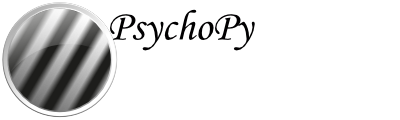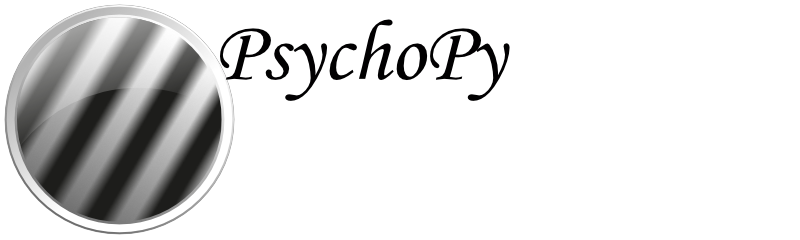#!/usr/bin/env python
# -*- coding: utf-8 -*-
# To build simple dialogues etc. (requires pyqt4)
#
# Part of the PsychoPy library
# Copyright (C) 2002-2018 Jonathan Peirce (C) 2019-2025 Open Science Tools Ltd.
# Distributed under the terms of the GNU General Public License (GPL).
import importlib
from psychopy import logging, data
from psychopy.tools.arraytools import IndexDict
from . import util
haveQt = False # until we confirm otherwise
importOrder = ['PyQt6', 'PyQt5']
for libname in importOrder:
try:
importlib.import_module(f"{libname}.QtCore")
haveQt = libname
logging.debug(f"psychopy.gui is using {haveQt}")
break
except ModuleNotFoundError:
pass
if not haveQt:
# do the main import again not in a try...except to recreate error
import PyQt6
elif haveQt == 'PyQt6':
from PyQt6 import QtWidgets
from PyQt6 import QtGui
from PyQt6.QtCore import Qt
elif haveQt == 'PyQt5':
from PyQt5 import QtWidgets
from PyQt5 import QtGui
from PyQt5.QtCore import Qt
from psychopy import logging
import numpy as np
import os
import sys
import json
from psychopy.localization import _translate
qtapp = QtWidgets.QApplication.instance()
def ensureQtApp():
global qtapp
# make sure there's a QApplication prior to showing a gui, e.g., for expInfo
# dialog
if qtapp is None:
qtapp = QtWidgets.QApplication(sys.argv)
qtapp.setStyle('Fusion') # use this to avoid annoying PyQt bug with OK being greyed-out
wasMouseVisible = True
class ReadmoreCtrl(QtWidgets.QLabel):
"""
A linked label which shows/hides a set of control on click.
"""
def __init__(self, parent, label=""):
QtWidgets.QLabel.__init__(self, parent)
# set initial state and label
self.state = False
self.label = label
self.updateLabel()
# array to store linked ctrls
self.linkedCtrls = []
# bind onclick
self.setOpenExternalLinks(False)
self.linkActivated.connect(self.onToggle)
def updateLabel(self):
"""
Update label so that e.g. arrow matches current state.
"""
# reset label to its own value to refresh
self.setLabel(self.label)
def setLabel(self, label=""):
"""
Set the label of this ctrl (will append arrow and necessary HTML for a link)
"""
# store label root
self.label = label
# choose an arrow according to state
if self.state:
arrow = "▾"
else:
arrow = "▸"
# construct text to set
text = f"<a href='.' style='color: black; text-decoration: none;'>{arrow} {label}</a>"
# set label text
self.setText(text)
def onToggle(self, evt=None):
"""
Toggle visibility of linked ctrls. Called on press.
"""
# toggle state
self.state = not self.state
# show/hide linked ctrls according to state
for ctrl in self.linkedCtrls:
if self.state:
ctrl.show()
else:
ctrl.hide()
# update label
self.updateLabel()
# resize dlg
self.parent().adjustSize()
def linkCtrl(self, ctrl):
"""
Connect a ctrl to this ReadmoreCtrl such that it's shown/hidden on toggle.
"""
# add to array of linked ctrls
self.linkedCtrls.append(ctrl)
# show/hide according to own state
if self.state:
ctrl.show()
else:
ctrl.hide()
# resize dlg
self.parent().adjustSize()
[docs]
class Dlg(QtWidgets.QDialog):
"""A simple dialogue box. You can add text or input boxes
(sequentially) and then retrieve the values.
see also the function *dlgFromDict* for an **even simpler** version
**Example**
.. code-block:: python
from psychopy import gui
myDlg = gui.Dlg(title="JWP's experiment")
myDlg.addText('Subject info')
myDlg.addField('Name:')
myDlg.addField('Age:', 21)
myDlg.addText('Experiment Info')
myDlg.addField('Grating Ori:',45)
myDlg.addField('Group:', choices=["Test", "Control"])
ok_data = myDlg.show() # show dialog and wait for OK or Cancel
if myDlg.OK: # or if ok_data is not None
print(ok_data)
else:
print('user cancelled')
"""
def __init__(self, title=_translate('PsychoPy Dialog'),
pos=None, size=None, style=None,
labelButtonOK=_translate(" OK "),
labelButtonCancel=_translate(" Cancel "),
screen=-1, alwaysOnTop=False):
ensureQtApp()
QtWidgets.QDialog.__init__(self, None)
self.inputFields = []
self.inputFieldTypes = {}
self.inputFieldNames = []
self.data = IndexDict()
self.irow = 0
self.pos = pos
# QtWidgets.QToolTip.setFont(QtGui.QFont('SansSerif', 10))
# set always stay on top
if alwaysOnTop:
if hasattr(Qt.WindowType, 'WindowStaysOnTopHint'):
self.setWindowFlags(Qt.WindowType.WindowStaysOnTopHint)
# add buttons for OK and Cancel
if hasattr(QtWidgets.QDialogButtonBox.StandardButton, 'Ok'):
# PyQt6 upwards?
okBtn = QtWidgets.QDialogButtonBox.StandardButton.Ok
cancelBtn = QtWidgets.QDialogButtonBox.StandardButton.Cancel
else:
# e.g. PyQt5
okBtn = QtWidgets.QDialogButtonBox.Ok
cancelBtn = QtWidgets.QDialogButtonBox.Cancel
self.buttonBox = QtWidgets.QDialogButtonBox(okBtn | cancelBtn, parent=self)
self.buttonBox.accepted.connect(self.accept)
self.buttonBox.rejected.connect(self.reject)
# store references to OK and CANCEL buttons
self.okBtn = self.buttonBox.button(okBtn)
self.cancelBtn = self.buttonBox.button(cancelBtn)
if style:
raise RuntimeWarning("Dlg does not currently support the "
"style kwarg.")
self.size = size
if haveQt in ['PyQt5', 'PyQt6']:
nScreens = len(qtapp.screens())
else:
nScreens = QtWidgets.QDesktopWidget().screenCount()
self.screen = -1 if screen >= nScreens else screen
# self.labelButtonOK = labelButtonOK
# self.labelButtonCancel = labelButtonCancel
self.layout = QtWidgets.QGridLayout()
self.layout.setSpacing(10)
self.layout.setColumnMinimumWidth(1, 250)
# add placeholder for readmore control sizer
self.readmore = None
# add message about required fields (shown/hidden by validate)
msg = _translate("Fields marked with an asterisk (*) are required.")
self.requiredMsg = QtWidgets.QLabel(text=msg, parent=self)
self.layout.addWidget(self.requiredMsg, 0, 0, 1, -1)
self.irow += 1
self.setLayout(self.layout)
self.setWindowTitle(title)
def addText(self, text, color='', isFieldLabel=False):
textLabel = QtWidgets.QLabel(text, parent=self)
if len(color):
textLabel.setStyleSheet("color: {0};".format(color))
if isFieldLabel is True:
self.layout.addWidget(textLabel, self.irow, 0, 1, 1)
else:
self.layout.addWidget(textLabel, self.irow, 0, 1, 2)
self.irow += 1
return textLabel
[docs]
def addField(self, key, initial='', color='', choices=None, tip='',
required=False, enabled=True, label=None):
"""Adds a (labelled) input field to the dialogue box,
optional text color and tooltip.
If 'initial' is a bool, a checkbox will be created.
If 'choices' is a list or tuple, a dropdown selector is created.
Otherwise, a text line entry box is created.
Returns a handle to the field (but not to the label).
"""
# if not given a label, use key (sans-pipe syntax)
if label is None:
label, _ = util.parsePipeSyntax(key)
self.inputFieldNames.append(label)
if choices:
self.inputFieldTypes[label] = str
else:
self.inputFieldTypes[label] = type(initial)
if type(initial) == np.ndarray:
initial = initial.tolist()
# create label
inputLabel = self.addText(label, color, isFieldLabel=True)
# create input control
if type(initial) == bool and not choices:
self.data[key] = initial
inputBox = QtWidgets.QCheckBox(parent=self)
inputBox.setChecked(initial)
def handleCheckboxChange(new_state):
self.data[key] = inputBox.isChecked()
msg = "handleCheckboxChange: inputFieldName={0}, checked={1}"
logging.debug(msg.format(label, self.data[key]))
inputBox.stateChanged.connect(handleCheckboxChange)
elif not choices:
self.data[key] = initial
inputBox = QtWidgets.QLineEdit(str(initial), parent=self)
def handleLineEditChange(new_text):
ix = self.inputFields.index(inputBox)
name = self.inputFieldNames[ix]
thisType = self.inputFieldTypes[name]
try:
if thisType in (str, bytes):
self.data[key] = str(new_text)
elif thisType == tuple:
jtext = "[" + str(new_text) + "]"
self.data[key] = json.loads(jtext)[0]
elif thisType == list:
jtext = "[" + str(new_text) + "]"
self.data[key] = json.loads(jtext)[0]
elif thisType == float:
self.data[key] = float(new_text)
elif thisType == int:
self.data[key] = int(new_text)
elif thisType == dict:
jtext = "[" + str(new_text) + "]"
self.data[key] = json.loads(jtext)[0]
elif thisType == np.ndarray:
self.data[key] = np.array(
json.loads("[" + str(new_text) + "]")[0])
else:
self.data[key] = new_text
msg = ("Unknown type in handleLineEditChange: "
"inputFieldName={0}, type={1}, value={2}")
logging.warning(msg.format(label, thisType,
self.data[ix]))
msg = ("handleLineEditChange: inputFieldName={0}, "
"type={1}, value={2}")
logging.debug(msg.format(label, thisType, self.data[key]))
except Exception as e:
self.data[key] = str(new_text)
msg = ('Error in handleLineEditChange: inputFieldName='
'{0}, type={1}, value={2}, error={3}')
logging.error(msg.format(label, thisType, self.data[key],
e))
self.validate()
inputBox.textEdited.connect(handleLineEditChange)
else:
inputBox = QtWidgets.QComboBox(parent=self)
choices = list(choices)
for i, option in enumerate(choices):
inputBox.addItem(str(option))
# inputBox.addItems([unicode(option) for option in choices])
inputBox.setItemData(i, (option,))
if (isinstance(initial, (int, int)) and
len(choices) > initial >= 0):
pass
elif initial in choices:
initial = choices.index(initial)
else:
initial = 0
inputBox.setCurrentIndex(initial)
self.data[key] = choices[initial]
def handleCurrentIndexChanged(new_index):
ix = self.inputFields.index(inputBox)
try:
self.data[key] = inputBox.itemData(new_index).toPyObject()[0]
except AttributeError:
self.data[key] = inputBox.itemData(new_index)[0]
msg = ("handleCurrentIndexChanged: inputFieldName={0}, "
"selected={1}, type: {2}")
logging.debug(msg.format(label, self.data[key],
type(self.data[key])))
inputBox.currentIndexChanged.connect(handleCurrentIndexChanged)
# set required (attribute is checked later by validate fcn)
inputBox.required = required
if color is not None and len(color):
inputBox.setPalette(inputLabel.palette())
if tip is not None and len(tip):
inputBox.setToolTip(tip)
inputBox.setEnabled(enabled)
self.layout.addWidget(inputBox, self.irow, 1)
# link to readmore ctrl if we're in one
if self.readmore is not None:
self.readmore.linkCtrl(inputBox)
self.readmore.linkCtrl(inputLabel)
self.inputFields.append(inputBox) # store this to get data back on OK
self.irow += 1
return inputBox
[docs]
def addFixedField(self, key, label='', initial='', color='', choices=None,
tip=''):
"""Adds a field to the dialog box (like addField) but the field cannot
be edited. e.g. Display experiment version.
"""
return self.addField(
key=key, label=label, initial=initial, color=color, choices=choices, tip=tip,
enabled=False
)
def addReadmoreCtrl(self):
line = ReadmoreCtrl(self, label=_translate("Configuration fields..."))
self.layout.addWidget(line, self.irow, 0, 1, 2)
self.irow += 1
self.enterReadmoreCtrl(line)
return line
def enterReadmoreCtrl(self, ctrl):
self.readmore = ctrl
def exitReadmoreCtrl(self):
self.readmore = None
def display(self):
"""Presents the dialog and waits for the user to press OK or CANCEL.
If user presses OK button, function returns a list containing the
updated values coming from each of the input fields created.
Otherwise, None is returned.
:return: self.data
"""
return self.exec_()
[docs]
def validate(self):
"""
Make sure that required fields have a value.
"""
# start off assuming valid
valid = True
# start off assuming no required fields
hasRequired = False
# iterate through fields
for field in self.inputFields:
# if field isn't required, skip
if not field.required:
continue
# if we got this far, we have a required field
hasRequired = True
# validation is only relevant for text fields, others have defaults
if not isinstance(field, QtWidgets.QLineEdit):
continue
# check that we have text
if not len(field.text()):
valid = False
# if not valid, disable OK button
self.okBtn.setEnabled(valid)
# show required message if we have any required fields
if hasRequired:
self.requiredMsg.show()
else:
self.requiredMsg.hide()
[docs]
def show(self):
"""Presents the dialog and waits for the user to press OK or CANCEL.
If user presses OK button, function returns a list containing the
updated values coming from each of the input fields created.
Otherwise, None is returned.
:return: self.data
"""
# NB
#
# ** QDialog already has a show() method. So this method calls
# QDialog.show() and then exec_(). This seems to not cause issues
# but we need to keep an eye out for any in future.
return self.display()
def exec_(self):
"""Presents the dialog and waits for the user to press OK or CANCEL.
If user presses OK button, function returns a list containing the
updated values coming from each of the input fields created.
Otherwise, None is returned.
"""
self.layout.addWidget(self.buttonBox, self.irow, 0, 1, 2)
if self.pos is None:
# Center Dialog on appropriate screen
frameGm = self.frameGeometry()
if self.screen <= 0:
qtscreen = QtGui.QGuiApplication.primaryScreen()
else:
qtscreen = self.screen
centerPoint = qtscreen.availableGeometry().center()
frameGm.moveCenter(centerPoint)
self.move(frameGm.topLeft())
else:
self.move(self.pos[0], self.pos[1])
QtWidgets.QDialog.show(self)
self.raise_()
self.activateWindow()
if self.inputFields:
self.inputFields[0].setFocus()
self.OK = False
if QtWidgets.QDialog.exec(self): # == QtWidgets.QDialog.accepted:
self.OK = True
return self.data
[docs]
class DlgFromDict(Dlg):
"""Creates a dialogue box that represents a dictionary of values.
Any values changed by the user are change (in-place) by this
dialogue box.
Parameters
----------
dictionary : dict
A dictionary defining the input fields (keys) and pre-filled values
(values) for the user dialog
title : str
The title of the dialog window
labels : dict
A dictionary defining labels (values) to be displayed instead of
key strings (keys) defined in `dictionary`. Not all keys in
`dictionary` need to be contained in labels.
fixed : list
A list of keys for which the values shall be displayed in non-editable
fields
order : list
A list of keys defining the display order of keys in `dictionary`.
If not all keys in `dictionary`` are contained in `order`, those
will appear in random order after all ordered keys.
tip : list
A dictionary assigning tooltips to the keys
screen : int
Screen number where the Dialog is displayed. If -1, the Dialog will
be displayed on the primary screen.
sortKeys : bool
A boolean flag indicating that keys are to be sorted alphabetically.
copyDict : bool
If False, modify `dictionary` in-place. If True, a copy of
the dictionary is created, and the altered version (after
user interaction) can be retrieved from
:attr:~`psychopy.gui.DlgFromDict.dictionary`.
labels : dict
A dictionary defining labels (dict values) to be displayed instead of
key strings (dict keys) defined in `dictionary`. Not all keys in
`dictionary´ need to be contained in labels.
show : bool
Whether to immediately display the dialog upon instantiation.
If False, it can be displayed at a later time by calling
its `show()` method.
e.g.:
::
info = {'Observer':'jwp', 'GratingOri':45,
'ExpVersion': 1.1, 'Group': ['Test', 'Control']}
infoDlg = gui.DlgFromDict(dictionary=info,
title='TestExperiment', fixed=['ExpVersion'])
if infoDlg.OK:
print(info)
else:
print('User Cancelled')
In the code above, the contents of *info* will be updated to the values
returned by the dialogue box.
If the user cancels (rather than pressing OK),
then the dictionary remains unchanged. If you want to check whether
the user hit OK, then check whether DlgFromDict.OK equals
True or False
See GUI.py for a usage demo, including order and tip (tooltip).
"""
def __init__(self, dictionary, title='', fixed=None, order=None,
tip=None, screen=-1, sortKeys=True, copyDict=False,
labels=None, show=True, alwaysOnTop=False):
# Note: As of 2023.2.0, we do not allow sort_keys or copy_dict
Dlg.__init__(self, title, screen=screen, alwaysOnTop=alwaysOnTop)
if copyDict:
self.dictionary = dictionary.copy()
else:
self.dictionary = dictionary
# initialise storage attributes
self._labels = []
self._keys = []
# convert to a list of params
params = util.makeDisplayParams(
self.dictionary,
sortKeys=sortKeys,
labels=labels,
tooltips=tip,
order=order,
fixed=fixed
)
# make ctrls
for param in params:
# if param is the readmore button, add it and continue
if param == "---":
self.addReadmoreCtrl()
continue
# add asterisk to label if needed
if "req" in param['flags'] and "*" not in param['label']:
param['label'] += "*"
# store attributes from this param
self._labels.append(param['label'])
self._keys.append(param['key'])
# make ctrls
if "hid" in param['flags']:
# don't add anything if it's hidden
pass
elif "fix" in param['flags']:
self.addFixedField(
param['key'],
label=param['label'],
initial=param['value'],
tip=param['tip']
)
elif isinstance(param['value'], (list, tuple)):
self.addField(
param['key'],
choices=param['value'],
label=param['label'],
tip=param['tip'],
required="req" in param['flags']
)
else:
self.addField(
param['key'],
initial=param['value'],
label=param['label'],
tip=param['tip'],
required="req" in param['flags']
)
# validate so the required message is shown/hidden as appropriate
self.validate()
if show:
self.show()
[docs]
def show(self):
"""Display the dialog.
"""
data = self.exec_()
if data is not None:
self.dictionary.update(data)
return self.dictionary
[docs]
def fileSaveDlg(initFilePath="", initFileName="",
prompt=_translate("Select file to save"),
allowed=None):
"""A simple dialogue allowing write access to the file system.
(Useful in case you collect an hour of data and then try to
save to a non-existent directory!!)
:parameters:
initFilePath: string
default file path on which to open the dialog
initFileName: string
default file name, as suggested file
prompt: string (default "Select file to open")
can be set to custom prompts
allowed: string
a string to specify file filters.
e.g. "Text files (\\*.txt) ;; Image files (\\*.bmp \\*.gif)"
See https://www.riverbankcomputing.com/static/Docs/PyQt4/qfiledialog.html
#getSaveFileName
for further details
If initFilePath or initFileName are empty or invalid then
current path and empty names are used to start search.
If user cancels the None is returned.
"""
if allowed is None:
allowed = ("All files (*.*);;"
"txt (*.txt);;"
"pickled files (*.pickle *.pkl);;"
"shelved files (*.shelf)")
ensureQtApp()
fdir = os.path.join(initFilePath, initFileName)
pathOut = QtWidgets.QFileDialog.getSaveFileName(parent=None, caption=prompt,
directory=fdir, filter=allowed)
if type(pathOut) == tuple: # some versions(?) of PyQt return (files, filter)
pathOut = pathOut[0]
if len(pathOut) == 0:
return None
return str(pathOut) or None
[docs]
def fileOpenDlg(tryFilePath="",
tryFileName="",
prompt=_translate("Select file to open"),
allowed=None):
"""A simple dialogue allowing read access to the file system.
:parameters:
tryFilePath: string
default file path on which to open the dialog
tryFileName: string
default file name, as suggested file
prompt: string (default "Select file to open")
can be set to custom prompts
allowed: string (available since v1.62.01)
a string to specify file filters.
e.g. "Text files (\\*.txt) ;; Image files (\\*.bmp \\*.gif)"
See https://www.riverbankcomputing.com/static/Docs/PyQt4/qfiledialog.html
#getOpenFileNames
for further details
If tryFilePath or tryFileName are empty or invalid then
current path and empty names are used to start search.
If user cancels, then None is returned.
"""
ensureQtApp()
if allowed is None:
allowed = ("All files (*.*);;"
"PsychoPy Data (*.psydat);;"
"txt (*.txt *.dlm *.csv);;"
"pickled files (*.pickle *.pkl);;"
"shelved files (*.shelf)")
fdir = os.path.join(tryFilePath, tryFileName)
filesToOpen = QtWidgets.QFileDialog.getOpenFileNames(parent=None,
caption=prompt,
directory=fdir,
filter=allowed)
if type(filesToOpen) == tuple: # some versions(?) of PyQt return (files, filter)
filesToOpen = filesToOpen[0]
filesToOpen = [str(fpath) for fpath in filesToOpen
if os.path.exists(fpath)]
if len(filesToOpen) == 0:
return None
return filesToOpen
def infoDlg(title=_translate("Information"), prompt=None):
ensureQtApp()
_pr = _translate("No details provided. ('prompt' value not set).")
QtWidgets.QMessageBox.information(None, title, prompt or _pr)
def warnDlg(title=_translate("Warning"), prompt=None):
ensureQtApp()
_pr = _translate("No details provided. ('prompt' value not set).")
QtWidgets.QMessageBox.warning(None, title, prompt or _pr)
def criticalDlg(title=_translate("Critical"), prompt=None):
ensureQtApp()
_pr = _translate("No details provided. ('prompt' value not set).")
QtWidgets.QMessageBox.critical(None, title, prompt or _pr)
def aboutDlg(title=_translate("About Experiment"), prompt=None):
ensureQtApp()
_pr = _translate("No details provided. ('prompt' value not set).")
QtWidgets.QMessageBox.about(None, title, prompt or _pr)
# Psychopy pyglet window show / hide util functions
def hideWindow(win):
global wasMouseVisible
if win.winHandle._visible is True:
wasMouseVisible = win.mouseVisible
win.setMouseVisible(True, log=False)
win.winHandle.minimize()
def showWindow(win):
global wasMouseVisible
if win.winHandle._visible is False:
win.setMouseVisible(wasMouseVisible, log=False)
win.winHandle.maximize()
win.winHandle.set_visible(True)
win.winHandle.activate()
if __name__ == '__main__':
# Local manual test cases for dialog types....
logging.console.setLevel(logging.DEBUG)
# from psychopy import visual, event
# Create, and hide, a full screen psychopy window
# win = visual.Window([1024, 768],
# fullscr=True,
# allowGUI=False,
# screen=0)
# hideWindow(win)
# Test base Dlg class
dlg = Dlg()
dlg.addText("This is a line of text", color="Red")
dlg.addText("Second line of text")
dlg.addField("A checkbox", initial=True, tip="Here is your checkbox tip!")
dlg.addField("Another checkbox", initial=False, color="Blue")
dlg.addFixedField("ReadOnly checkbox", initial=False, color="Blue",
tip="This field is readonly.")
dlg.addField("A textline", initial="",
tip="Here is your <b>textline</b> tip!")
dlg.addField("A Number:", initial=23, tip="This must be a number.")
dlg.addField("A List:", initial=[0, 1, 2, 3, 4, 5, 6, 7, 8, 9],
tip="This must be a list.")
dlg.addField("A ndarray:",
initial=np.asarray([0, 1, 2, 3, 4, 5, 6, 7, 8, 9]),
tip="This must be a numpy array.")
dlg.addField("Another textline", initial="default text", color="Green")
dlg.addFixedField("ReadOnly textline", initial="default text",
tip="This field is readonly.")
dlg.addField("A dropdown", initial='B', choices=['A', 'B', 'C'],
tip="Here is your <b>dropdown</b> tip!")
dlg.addField("Mixed type dropdown", initial=2,
choices=['A String', 1234567, [12.34, 56.78],
('tuple element 0', 'tuple element 1'),
{'key1': 'val1', 'key2': 23}],
color="Red")
dlg.addField("Yet Another dropdown", choices=[1, 2, 3])
dlg.addFixedField("ReadOnly dropdown", initial=2,
choices=['R1', 'R2', 'R3'],
tip="This field is readonly.")
ok_data = dlg.show()
print(("Dlg ok_data:", ok_data))
# Test Dict Dialog
info = {'Observer*': 'jwp', 'GratingOri': 45,
'ExpVersion': 1.1, 'Group': ['Test', 'Control']}
dictDlg = DlgFromDict(dictionary=info, title='TestExperiment',
labels={'Group': 'Participant Group'},
fixed=['ExpVersion'])
if dictDlg.OK:
print(info)
else:
print('User Cancelled')
# Test File Dialogs
fileToSave = fileSaveDlg(initFileName='__init__.pyc')
print(("fileToSave: [", fileToSave, "]", type(fileToSave)))
fileToOpen = fileOpenDlg()
print(("fileToOpen:", fileToOpen))
# Test Alert Dialogs
infoDlg(prompt="Some not important info for you.")
warnDlg(prompt="Something non critical,\nbut worth mention,\noccurred.")
_pr = "Oh boy, something really bad just happened:<br><b>{0}</b>"
criticalDlg(title="RuntimeError",
prompt=_pr.format(RuntimeError("A made up runtime error")))
aboutDlg(prompt=u"My Experiment v. 1.0"
u"<br>"
u"Written by: Dr. John Doe"
u"<br>"
u"Created using <b>PsychoPy</b> © Copyright 2018, Jonathan Peirce")
# Restore full screen psychopy window
# showWindow(win)
# win.flip()
# from psychopy import event
# event.waitKeys()